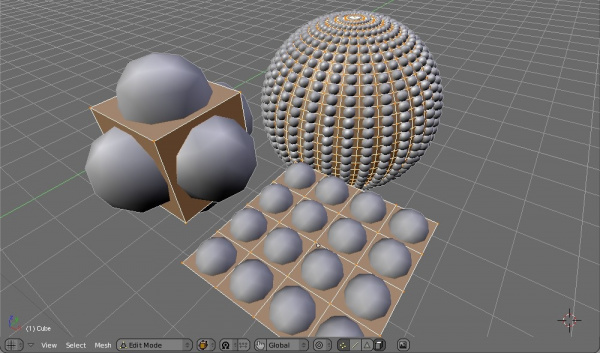「テンプレート:Release Notes/2.43/Object/DupliFaces」の版間の差分
< テンプレート:Release Notes | 2.43
細 (Robot: Changing template: K) |
細 (1版 をインポートしました) |
(相違点なし)
| |
2018年6月29日 (金) 02:50時点における最新版
Documentation
Blender now has four ways to procedurally duplicate objects, these options are in the Objects context (F7) buttons, panel Anim Settings.
- DupliGroup
- Before using this you need to create a Group (See Manual/Groups and Parenting for more). Then type in the name of the Group here. This creates an instance of the group with the transformation of the Object. Group duplicators can be animation using Actions, or can get a Proxy (See the new Proxy function).
- DupliFrames
- For animated Objects, this creates an instance on every frame. The option No Speed will draw the instances always, regardless current frame. The options DupSta, DupEnd, DupOff and DupOn allow finer control over this. Note that only Object-level animations (Object Ipos or Parent Ipos) are duplicated, not deformations or modifiers.
- DupliVerts
- This option creates an instance of all children of this Object on each vertex (the Object has to be of type Mesh). If the Object has a particle system, it will use the particles instead. The option Rot will rotate the instances according the vertex normal or the particle direction.
- DupliFaces
- New this creates instances of all children of this Object on each face (the Object has to be of type Mesh). The option Scale will use the face size to scale the instance. (This effect can be seen in the example with the UV-Sphere below.)