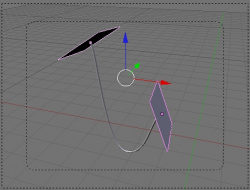「Extensions:2.4/Py/Scripts/Add/Hang Curve」の版間の差分
< Extensions:2.4 | Py | Scripts | Add
細 (Robot, removing unnecessary nav links; cosmetic changes) |
細 (1版 をインポートしました) |
(相違点なし)
| |
2018年6月29日 (金) 02:52時点における最新版
| UI location | Opens with Text Editor | ||
|---|---|---|---|
| Version | 3 | Author(s) | From Elephants Dream |
| Blender | 2.42a - 2.47 | License | Creative Commons |
| Note(s) | Also in Add Menu Toolkit
Used in n Hangcurve3.blend in Elephant Dream | ||
| File name | makehang.py |
|---|---|
| Current version download | http://blenderscriptstorage.googlepages.com/Hang_Curve.7z
updated version in rar-archive on blenderWiki - add_hang_curve_248a (2008.12.30) - Script update for Blender 2.48a |
| External Python Modules or dependencies | Obscene.py |
| Links | http://orange.blender.org/ |
|---|
Introduction
Hang Curves
- This Script Creates Curves between two Objects.
- The curves are made at the object center.
- The Script has no Interface.
- You can use any two objects.
- You can run the script multiple times.
- On different Objects.
- To create a mass of hanging curves.
- If you have seen elephants dream.
- You can tell where they may have used this script.
- Experiment & have fun.
Instructions
Using Hang Curves
- Download then Open up hangcurve.blend
- ⇧ Shift Select the two default planes.
- So both objects are selected.
- In the Text Editor makehang.py will already be open.
- Press Alt/p to run the script.
- The default curve is made.
- You can now add two or even 1 more object.
- Select two Objects, Run the script again for multiple curves.
- In the text editor you will notice comments in Green
- Also Variables are listed in Blue.
- You can experiment changing the Blue Variables.
- To adjust the Size, Gravity, Thickness & much more.
- Start with minor changes, then experiment for different results.
- It is good practice with Text editor scripts to save a copy of the .blend.
- So you can save your changes without harming the original file.
- If you can't see the new Curve, go in wire mode "Z" select all the vertices, press "W" and "Set Radius" leave it to 1 and press Ok.
Additional Information
- In the Wiki writer's opinion always have Python Installed on your computer when using scripts. http://www.python.org/
Support
- Python & Plugins forum at Blender Artists.
Credits
Thanks go to:
- the team from Elephants Dream.