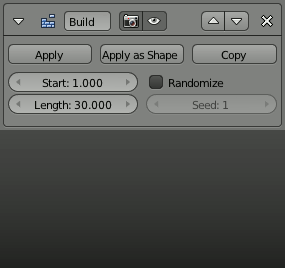「Doc:2.6/Manual/Modifiers/Generate/Build」の版間の差分
(review status) |
(相違点なし)
|
2013年4月13日 (土) 12:31時点における版
Page status (reviewing guidelines)
Page reviewed and in good shape |
Build Modifier
Mode: Object mode
Panel: Modifiers
The Build modifier causes the faces of the mesh object to appear, one after the other, over time. If the material of the mesh is a halo rather than a standard one, then the vertices of the mesh, not the faces, appear one after another.
By default, faces (or vertices) appear in the order in which they are stored in memory (by default, the order of creation). The face/vertex order can be altered in Edit mode by selecting Sort Faces from the Search Menu Space.
Options
- Start
- The start frame of the building process.
- Length
- The number of frames over which to rebuild the object.
- Randomize
- Randomizes the order in which the faces are built.
- Seed
- The random seed. Changing this value gives a different "random" order when "Randomize" is checked – this order being always the same for a given seed/object set.