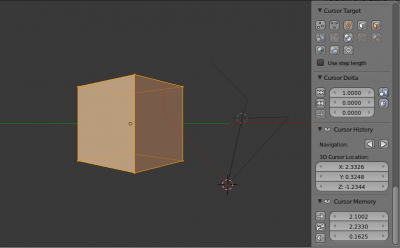「Extensions:2.6/Py/Scripts/3D interaction/Cursor Control」の版間の差分
< Extensions:2.6 | Py | Scripts | 3D interaction
(added screenshot) |
細 (1版 をインポートしました) |
(相違点なし)
| |
2018年6月29日 (金) 04:43時点における最新版
| UI location | View3D > Properties > Cursor | ||
|---|---|---|---|
| Version | 0.7.1 | Author(s) | Morgan Mörtsell (Seminumerical) |
| Blender | 2.65.4 | License | GPL |
| Category | 3D View | Distribution | SVN (contrib) |
| Note(s) | Note(s) | ||
| File name | cursor_control |
|---|---|
| Current version download | https://svn.blender.org/svnroot/bf-extensions/contrib/py/scripts/addons/cursor_control/
External (v0.7.0): http://blenderpythonscripts.wordpress.com/2011/10/02/cursor-control-0-7-0/ |
| Python modules | Used standard Python modules |
| External Python Modules or dependencies | constants_utils.py cursor_utils.py geometry_utils.py misc_utils.py ui_utils.py |
| Links | http://blenderpythonscripts.wordpress.com/ |
|---|---|
| Known Issues | None |
Modules
History
Tracks cursor movement and lets you navigate back and forth through the history.
Memory
Stores one cursor location, shows it on the screen and lets you move the cursor there anytime you choose to.
Delta
Set a vector and add or subtract it from the cursor location.
Target
Move cursor depending on selected geometry.
- Move cursor to closest point on selected mesh elements: vertices, edges, lines, faces, planes. Edges are constrained by their vertices, and faces by their edges. Lines and planes are infinite.
- Mirror cursor around SL, a vertex, a line or a plane.
- Move cursor to median of selected vertices.
- Move cursor to closest encounter of two lines. Alternates between the two possible solutions.
- Move cursor to closest point on 3-point cylinder axis. (Also for 3-point circle center.)
- Move cursor to 4-point sphere center.
- Move cursor to closest point on surface of 3-point sphere.
- Move cursor to closest point on surface of 4-point sphere.
- Move cursor to world origin.
- Move cursor to active object origin.
- Set step length for limiting or extending the distance the cursor will move.
- Set step length mode to absolute for an exact distance in blender units. Negative values makes the cursor move away from the target.
- Set step length mode to proportional for a scaled distance. Values between 0 and 1 is between CL and target. Values greater than 1 overshoots the target. Negative values makes the cursor move away from the target.
- Capture step length value from distance between two vertices.
- Quick buttons for Golden Mean proportions.
Notes
- After addon activation, open the properties panel of 3D View to initialize the viewport overlay.
- If you disable and re-enable the addon, viewport overlay will stop being displayed. Hit F8 to reload addons to make it display again.