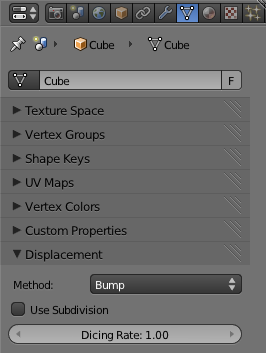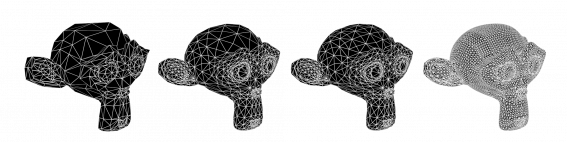「Doc:2.6/Manual/Render/Cycles/Materials/Displacement」の版間の差分
(minor edits) |
細 (1版 をインポートしました) |
(相違点なし)
| |
2018年6月29日 (金) 04:46時点における最新版
Displacement
Implementation not finished yet, marked as experimental feature.
The shape of the surface and the volume inside its mesh may be altered by the displacement shaders. This way, textures can then be used to make the mesh surface more detailed.
Type
Depending on the settings, the displacement may be virtual, only modifying the surface normals to give the impression of displacement, known as bump mapping, or a combination of real and virtual displacement. The displacement type options are:
- True Displacement: Mesh vertices will be displaced before rendering, modifying the actual mesh. This gives the best quality results, if the mesh is finely subdivided. As a result this method is also the most memory intensive.
- Bump Mapping: When executing the surface shader, a modified surface normal is used instead of the true normal. This is a quick alternative to true displacement, but only an approximation. Surface silhouettes will not be accurate and there will be no self-shadowing of the displacement.
- Displacement + Bump: Both methods can be combined, to do displacement on a coarser mesh, and use bump mapping for the final details.
Subdivision
Implementation not finished yet, marked as experimental feature.
When using True Displacement or Displacement + Bump and enabling Use Subdivision you can reduce the Dicing Rate to subdivide the mesh. This only affects the render and does not show in the viewport (but does show in Rendered Shading Mode). Displacement can also be done manually by use of the Displacement Modifier.