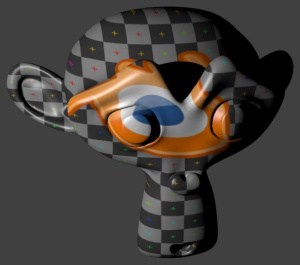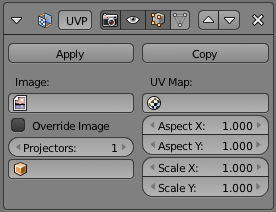「Doc:2.6/Manual/Modifiers/Textures/UVProject」の版間の差分
細 (moved Doc:2.5/Manual/Modifiers/Textures/UVProject to Doc:2.6/Manual/Modifiers/Textures/UVProject) |
細 (1版 をインポートしました) |
(相違点なし)
| |
2018年6月29日 (金) 04:48時点における最新版
UV Project Modifier
Mode: Any mode
Panel: Modifiers (Generate)
UV Project acts like a slide projector. It emits a UV map from the -Z axis of up to ten objects, and applies it to the object as the "light" hits it. It can optionally override the object's face texture.
Options
- UV layer
- Which UV layer to modify. Defaults to the active rendering layer.
- Image
- The image associated with this modifier. Not required; you can just project a UV for use elsewhere. Override Image, below, defines how the image is used.
- Override Image
-
- When true, the Face Texture of all vertices on the mesh is replaced with the Image. This will cause the image to repeat, which is usually undesirable.
- When false, the modifier is limited to faces with the Image as their Face Texture.
- Projectors
- <Objects>
- Up to ten projector objects are supported. Each face will choose the projector that is aligns closest with its surface normal.
- Projections emit from the -Z axis (i.e. straight down a camera or lamp).
- If the projector is a camera, the projection will adhere to its perspective/orthographic setting.
- Aspect X/Y
- Scale X/Y
- These allow simple manipulation of the image.
Usage
UV Project is great for making spotlights more diverse, and also for creating decals to break up repetition.
The modifier's Image property is not generally used: instead, a Texture mapped to the UV layer that the modifier targets is added to the object's Material. This allows you to prevent the image from repeating by setting Texture > Image Mapping > Extension to Clip.