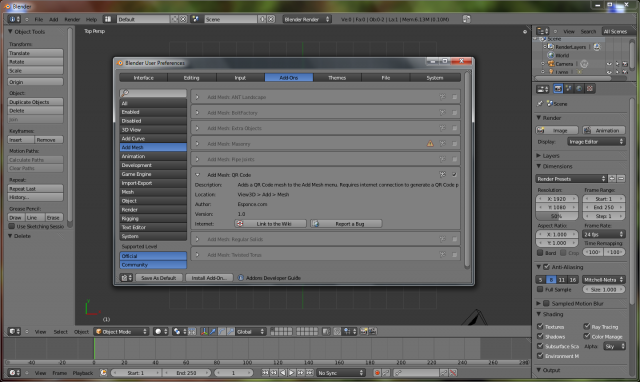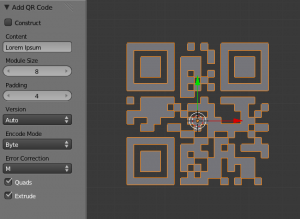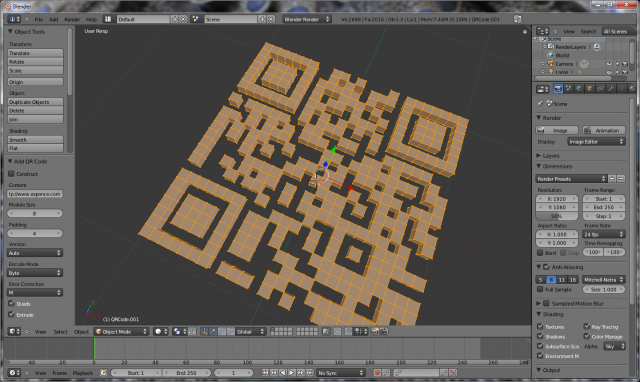「Extensions:2.6/Py/Scripts/Add Mesh/QR Code Generator」の版間の差分
< Extensions:2.6 | Py | Scripts | Add Mesh
細 (1版 をインポートしました) |
|
(相違点なし)
| |
2018年6月29日 (金) 05:50時点における最新版
| UI location | Group: AddMesh | ||
|---|---|---|---|
| Usage | Quick explanation of how to use the script | ||
| Version | 1.1 | Author(s) | Esponce Team |
| Blender | 2.57 | License | MIT |
| Distribution | Extern | ||
| Note(s) | Requires internet connection to generate QR matrix | ||
| File name | add_mesh_qrcode.py |
|---|---|
| Current version download | http://code.google.com/p/qr-code-plugins/source/browse/trunk/blender/add_mesh_qrcode.py |
| Links | http://www.esponce.com/ |
|---|
目次
[非表示]
Installation
- Copy .py file in the directory with other scripts\addons. Script directory location may differ between Blender versions, try:
- Linux: ~blender\2.63\script\addons
- Windows: c:\Program Files\Blender Foundation\Blender\2.63\scripts\addons
- Open Blender > File > User preferences (Ctrl/alt/u) > Add-ons (tab) > Add mesh (left)
- Check the add-on named Add Mesh: QR Code. If the add-on does not get activated please see the Troubleshooting chapter.
Instructions
Notes
- Modules (QR Code blocks) should be dark while background should be light in order to make QR Code readable. Also QR Code should be viewed from top with allowed minimum rotation or projection.
- Requires internet connection to generate QR Code matrix, few kilobytes of data.
- Useful for playing with blocks, e.g. experimenting with physics, simulations, block explosions...
Compatibility
Tested on Windows 7, Blender 2.57.1 and 2.63a, Python 3.2 (bundled), all 64-bit.
May also work with Blender versions < 2.57 but not tested.
Troubleshooting
Add-on does not appear on the list.
Check if the .py file is copied to the proper directory. Also check if you are using a supported version of Blender (2.57 or later).
Add-on cannot be activated.
Check the python console (inside Blender) for any message. Please report the error to the bug tracker.
Changing the parameters does not update QR Code mesh.
Click the Construct checkbox to re-generate mesh.
Support
- Esponce support form, please provide Blender version and operating system version
History
- 1.1b - minor bug fix (syntax)
- 1.1 - fix for Blender versions > 2.57
- 1.0 - initial release
External links
- Esponce plugins, official website, related resources
- Esponce QR Code API, web service used to generate a matrix of modules
- QR Code Plugins, Google Code repository
- add_mesh_qrcode.py, direct download or copy-paste