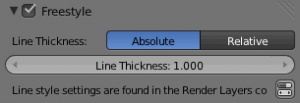「Doc:2.6/Manual/Render/Freestyle/Core」の版間の差分
(minor edits) |
細 (1版 をインポートしました) |
(相違点なし)
| |
2018年6月29日 (金) 05:53時点における最新版
Core Options
Activating Freestyle in the Render context of the Buttons window will give you the following options:
- Line Thickness
- There are two different modes for defining the base line thickness:
- Absolute
- The line thickness is given by a user-specified number of pixels. The default value is 1.0.
- Relative
- The unit line thickness is scaled by the proportion of the present vertical image resolution to 480 pixels. For instance, the unit line thickness is 1.0 with the image height set to 480, 1.5 with 720, and 2.0 with 960.
- Line Thickness
- Only for Absolute line thickness: base line thickness in pixels, 1.0 by default.