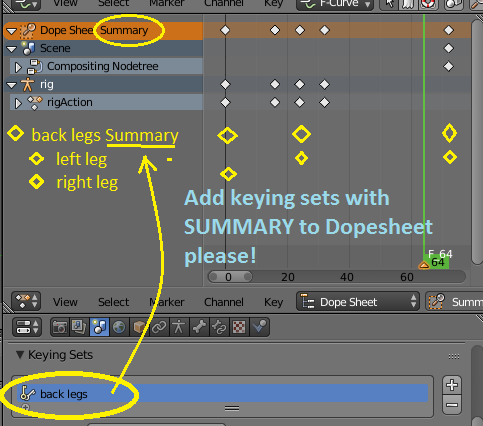「Dev:2.8/Proposals/keying set summary dopesheet」の版間の差分
(→Keying set summaries in the dopesheet and selection sets) |
細 (1版 をインポートしました) |
(相違点なし)
| |
2018年6月29日 (金) 06:15時点における最新版
The problem
When you work on animation timing, more often than not you have to tweak the timing of things, offset it and repeatedly adjust it for a set of controllers. Right now one has to repeatedly select all these controllers. Blender has keying sets that can be used only to apply keyframes repetedly to user defined character controllers.
It has no official way of managing the sum of keyframes of a keying set (their summary) or any way of storing the selection of controllers to reselect them automatically (without a plugin) - no selection sets either.
This of course not only wastes the time of the artist on mind numbing selection tasks, but also increases the possibility of making errors.
Keying set summaries in the dopesheet
The built in keying sets functionality could easily be made infinitely more useful if keying sets get added to the dopesheet as new summary entries! That way a keying set can be the summary of the channels it contains, whose key frames one can move to easily change their timing.
For example in a quadruped - you can have a keying set of the back legs and one for the front legs.Also one for the left side legs(or leg+arm if human) and right side legs. You first animate all the legs move in sync, then you offset the back legs from the front legs and after that - the right side legs from the left side legs. Here is an example of this workflow: https://vimeo.com/79022941
This works for bipeds as well - very often we have to offset the animation of the left side from the right side. Then building on top of that we have to offset the animation of other parts of the body being affected down the chain. Having them in keying sets with a summary would make it more manageable.
That way a boring and time consuming step is taken away from the workflow. Having to repeatedly select a set of controllers to change their overall timing is both time consuming/should be redundant and distracting.
Keying sets used as selection sets
Another way keying sets could be utilized is by having the ability to use them as selection sets. That way ctrl+clicking (for example) on a keying set, selects all the controllers associated with it in the 3d viewport.
Design proposals and mockups by Blurymind / Todor Imreorov