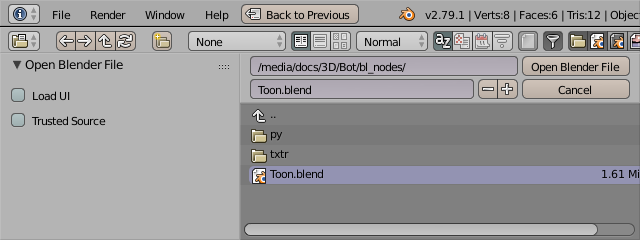「利用者:Raa/Addons/Pie Menu Editor/Toolbars」の版間の差分
< 利用者:Raa | Addons | Pie Menu Editor
(Created page with "<div style="width:640px; margin:0 auto"> = Toolbars = PME allows you to use ''User Preferences'' area as a toolbar when its width or height is minimal: [[File:Pme_toolbars.gif...") |
細 (1版 をインポートしました) |
(相違点なし)
| |
2018年6月29日 (金) 06:23時点における最新版
Toolbars
PME allows you to use User Preferences area as a toolbar when its width or height is minimal:
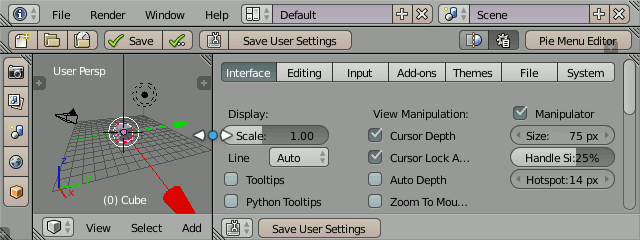
Tutorial
Naming
Toolbars display popup dialog's layout depending on its name:
Toolbar <Screen Name> <Position>
Where Screen Name and Position are optional and Position takes one of these values: Left, Right, Top, Bottom.
Examples
| Toolbar Top | Top toolbar, all screens |
| Toolbar UV Editing Right | Right toolbar, UV Editing screen |
| Toolbar 3D View Full | Any toolbar, 3D View Full screen |
Saving
Toolbar widgets are stored in User Preferences. The position and size of the toolbars are stored in .blend files. So in order to save your toolbars, you need to use both File » User Preferences » Save User Settings and File » Save Startup File commands.
By default Blender loads UI stored in .blend files. To keep the current UI (including toolbars) you need to uncheck Load UI option: