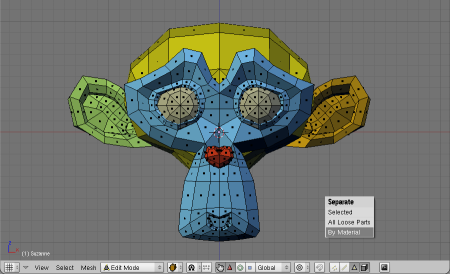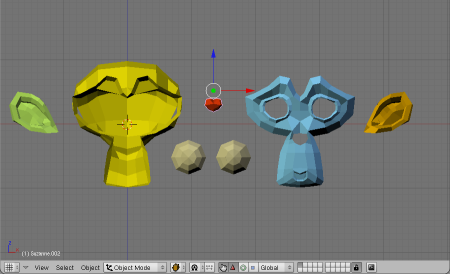「利用者:Elubie/SeparateByMaterial」の版間の差分
細 (Robot: Changing template: K) |
細 (1版 をインポートしました) |
(相違点なし)
| |
2018年6月29日 (金) 02:50時点における最新版
Separate By Material
Mode: Edit Mode (Mesh)
Hotkey: P
Description
The new option Separate By Material allows to create separate mesh objects for each material index. This can for example be used to create separate UV-maps for parts of an object. To use the option, add multiple materials to your mesh and assign the faces to each material ( See: Multiple Materials ).
In Edit Mode, press P to open the Separate menu and select By Material from this menu.
As a result, for each material index a new object has been created. These objects can now be edited individually. The created mesh objects can be joined again in Object Mode with CtrlJ.