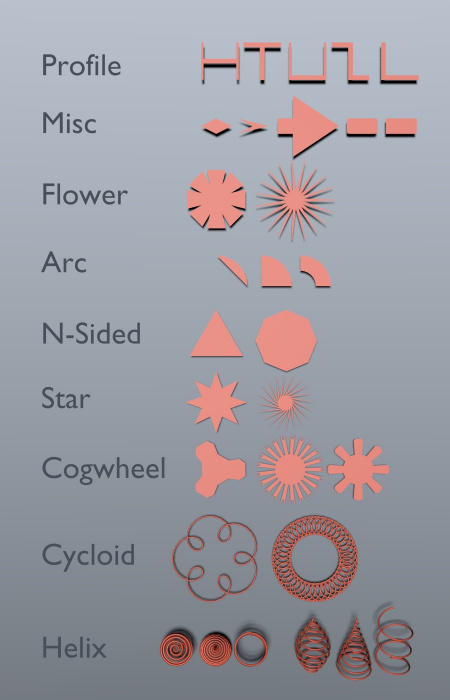「Extensions:2.6/Py/Scripts/Curve/Curves Galore」の版間の差分
< Extensions:2.6 | Py | Scripts | Curve
細 (1版 をインポートしました) |
|
(相違点なし)
| |
2018年6月29日 (金) 04:37時点における最新版
| UI location | Group: Add Curve | ||
|---|---|---|---|
| Version | 2.0 | Author(s) | Jimmy Hazevoet, testscreenings |
| Blender | 2.5 Rev:#28923 | License | GPL |
| File name | add_curve_aceous_galore.py |
|---|---|
| Current version download | https://svn.blender.org/svnroot/bf-extensions/trunk/py/scripts/addons/add_curve_aceous_galore.py |
| Links | http://blenderartists.org/forum/showthread.php?t=187481 |
|---|
目次
Installation
- This script is in Blender 2.5 Add-Ons menu.
- In User Preferences you can see the Extensions menu.
- You can activate the script here.
- The script will now show up in the Shift/A Add/Curve Menu.
Introduction
Instructions
Interface/Menu Overview
- The interface for this script is found in the Add > Curves Menu. The Parameters can then be changed in the 3dView Toolbar or with the floating Panel (F6).
Known Issues
- In Blender 2.5 the scripts currently show up in the toolbar.
- Currently you need to set script parameters before doing any transforms or using modifiers.
- Not the entire functionality of the 2.49 API has been ported yet. Some of the curve types which were possible in the 2.49 version of the script are not ported over yet.
Additional Information
- In the Wiki writer's opinion always have Python Installed on your computer when using scripts. http://www.python.org/
Support
- Python & Plugins forum at Blender Artists.
- Back to Extensions:2.5/Py/Scripts