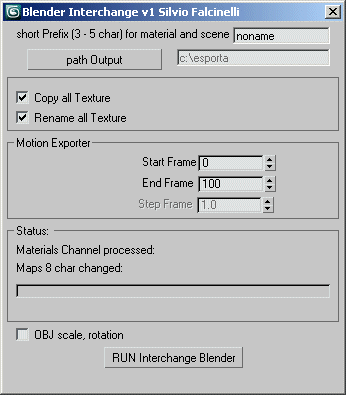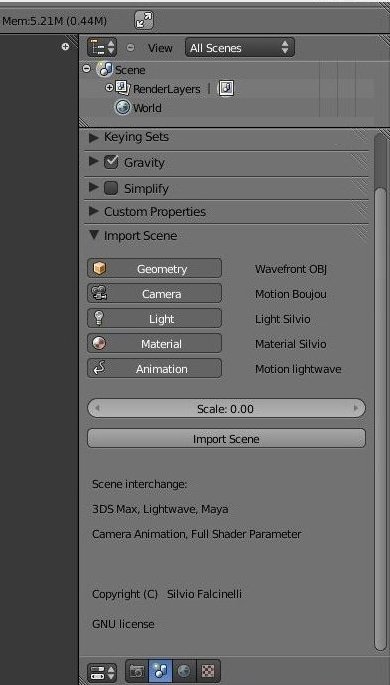「Extensions:2.6/Py/Scripts/Import-Export/3DS MAX Scene Interchange」の版間の差分
細 |
細 (1版 をインポートしました) |
(相違点なし)
| |
2018年6月29日 (金) 04:38時点における最新版
| UI location | Group: Import | ||
|---|---|---|---|
| Version | unknown, latest version 26 02 2012 | Author(s) | Silvio Falcinelli |
| Blender | 2.6.2 | License | GPL |
| File name | io_scene_interchange.py |
|---|---|
| Current version download | new link pending |
| Links | http://blenderartists.org/forum/showthread.php?t=184863 |
|---|
Purpose
This script package consists of two components. An exporter extension for 3DS MAX, and an import plugin for Blender. The purpose is to export 3DS MAX scenes to Blender while retaining parameters such as render settings, materials, lights, camera (movements), armature and animation. Meshes are exported using the trusty old .obj format, while, instead of using a .MTL file, a custom file is used for describing all 3DS MAX specific properties. The Blender import script will translate those settings accordingly to Blender when importing.
Additional information
To be able to use this you need a registered version of 3D Studio MAX 8, 9 or 2010.
|
Installation
- Unpack the ZIP archive
- Copy the .py script into your \\.blender\2.62\scripts\addons.
- Open Blender and go to the addons tab in User Preferences.
- Click the Install Addon button at the bottom and find the *.py file.
- Enable the script.
- The MSE script for 3DS MAX cannot be installed and must be executed manually.
Usage Instructions
On this youtube video you can see a demo of how to use this package. (old scene_interchange for blender 2.53)
In 3DS MAX:
- Start 3DS MAX.
- Open up the .max scene you want to export to Blender.
- Make sure the scene is saved.
- In the MAXScript menu at the top, select Run Script...
- Browse to the extracted blender_INTERCHANGE_ALPHA_2010.mse file and open it.
- The following settings window will pop up.
- Select the output path where the exported files will be saved with path Output
- Enter a short name for your scene.
- You can probably leave the other settings to the defaults.
- Click RUN Interchange to start the conversion.
In Blender:
- Then, start Blender 2.6.2.
- In the Scene panel, under the property panel , as the picture shows.
- Browse to the folder you chose to export to, and open up the .scn file created by the MAX output script.
- Your scene should now be loaded.