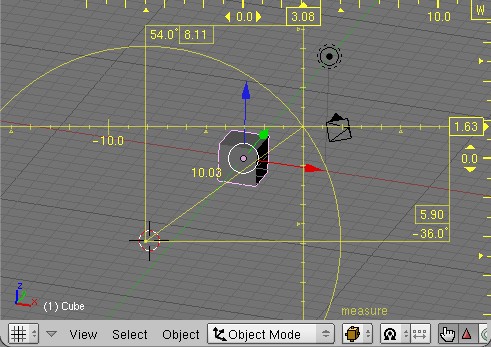Extensions:2.4/Py/Scripts/CAD/Ruler2
< Extensions:2.4 | Py | Scripts | CAD
| UI location | Group: System | ||
|---|---|---|---|
| Version | 2.0 - 2010.02.04 | Author(s) | Chromoly |
| Blender | 2.49 | License | GPL |
| File name | ruler2.py |
|---|---|
| Current version download | Ruler2_archive.zip (2010.09.26) |
| Python modules | ruler2_draw.py, ruler2_evt.py |
| Links | http://blenderartists.org/forum/showthread.php?t=195743 |
|---|
Additional information
Please note this needs the Enable Script Links option pressed in the Python Buttons window.
|
Support
- Python & Plugins forum at Blender Artists.
Installation
- Place ruler2.py in .blender/scripts/
- Place ruler2_draw.py and ruler_evt.py into .blender/scripts/system/ruler/ folder (create it if none exists)
- Start Blender, then run Scripts Window -> Scripts -> System -> Load Ruler
- Then enable manually in 3D View -> View -> Space Handler Scripts -> Draw: ruler2_draw.py and Event: ruler2_evt.py
Usage
- Turn on/off: Click on the Box in upper-right corner, or Ctrl+Shift+R.
- Offset menu: Right-click on the ruler.
- Offset: Left-click on the top right edge ruler.
- Measurement-mode switch: Shift+R.
- Point measurements between mouse: left click. (Screen coordinates)
- Additional Points: Shift + left click.
- Active Point switch: right-click.
- Go Active Point: Start by dragging the right move, decision left mouse button. Press the Shift leave, keeping the distance between the mouse and point.
- Non-selective active points: Shift + A or Ctrl + right click.
- Remove Active Point: X. Delete all points: Shift + X.
- Switch Point Display: P.
- Viewing distance: D. (Three-dimensional coordinates)
- Toggle point distance and total distance: W (T0 view the starting point.) Change the starting point in the active position: Shift + W (A0 to view source.)
- See the line connecting point scale: S. (Three-dimensional coordinates)
- Viewing angle: A. (Three-dimensional coordinates)
- Draw a circle: E. Active only during the drawing mouse: Shift + E. (Screen coordinates)
- Distance to the left angle of view: T.
- Toggle ruler draw lines connecting the active edge of the screen from the point: L.
- Drawing valid even when the measurement mode: R or F.
- 'Draw mode' menu, call the normal: D, when measured: Shift + D.
Notes Split Area after the split Shift+Space in the Window->Maximize->back to keep an operation. (Screen ID information for each 3DWindow have managed.)
The main changes 2.0 beta -> 2.0:
- S scale of the display key.
- Change the shortcuts: C-> E, L-> D, S-> T.
- Coordination behavior, bug squashing.
History
v2.00 - 2010.02.04 by Chromoly - new shortcuts v2.00beta - 2009.12.19 by Chromoly - initial script