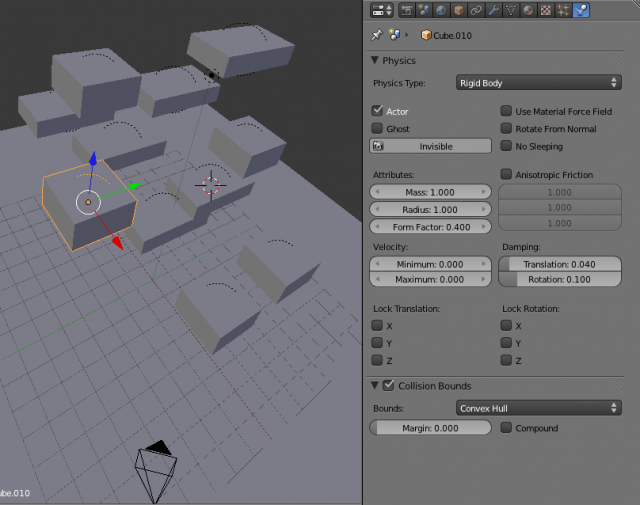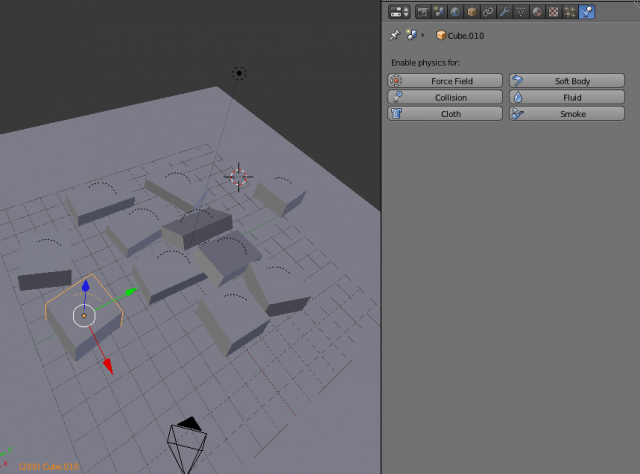Doc:2.6/Manual/Physics/Using GE
Converting Game Engine Physics
Sometimes, you may want to animate a wall being broken down by an object, or a bunch of objects collapsing, falling, or bouncing with accurate physics. You could manually insert keyframes and do trial and error adjusting with F-Curves to simulate physics and acceleration, or, you can do it much easier and automatically by taking advantage of Blender Game Engine Physics. Blender now has a feature which allows you to record animation in a blender game and turn it into Blender Animation Keyframes.
Animation can be recorded by going Game>Record Animation. The animation can them to recorded with Alt+A
If you just want a static pile of stuff, you can move to the last frame, and delete all the keyframes quickly by turning them into NLAs and deleting.