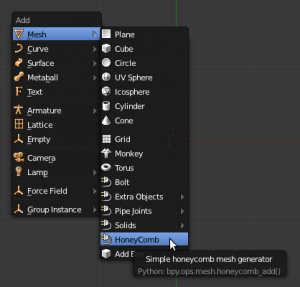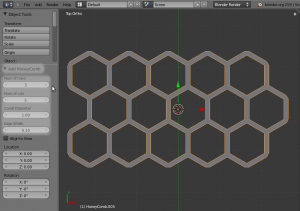Extensions:2.6/Py/Scripts/Add Mesh/HoneyComb
< Extensions:2.6 | Py | Scripts | Add Mesh
| UI location | View3D > Add > Mesh > HoneyComb | ||
|---|---|---|---|
| Usage | Create new HoneyComb, change number of rows and columns, cell diameter and edge width. | ||
| Version | 0.0.1 | Author(s) | Kayo Phoenix <kayo@illumium.org> |
| Blender | 2.5.7 | License | GPL |
| Category | Add Mesh | Distribution | Extern |
| Note(s) | This is my first addon for Blender 2.5 | ||
| File name | add_mesh_honeycomb.py |
|---|---|
| Current version download | http://illumium.org/system/files/add_mesh_honeycomb.py_.xz or http://www.pasteall.org/30454/python |
| Links | http://illumium.org/node/68 |
|---|
Interface
Features
This script generates honeycomb mesh by applying a set of properties:
- Num of rows
- Num of columns
- Cell diameter
- Edge width
Setup
Place it to blender "scripts/addons" directory and enable it on User-prefs "Add-Ons > Add Mesh > Honeycomb".
Manual
Use "Add Mesh > Honeycomb" from menu or "mesh.honeycomb_add" operator.
Video demo