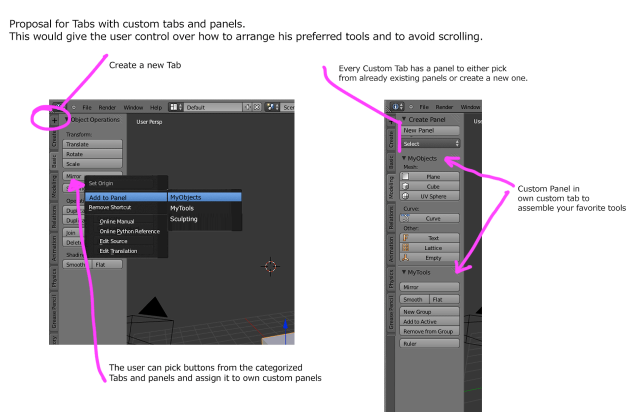Dev:Ref/Proposals/UI/CustomTabProposal
Proposal for custom tabs ad panels
Here’s a proposal for custom tabs and panels. The tabs as they are implemented right now mostly serve as another level of categorization. Hiding panels in tabs is not much different than just collapsing all the panels.
Even though it’s a good thing to categorize tools after main tasks like creating objects, animation or modeling that usually doesn't match the actual workflows.
While I am animating I do sometimes need the button to insert or clear motion paths, but never would use the button to insert keyframes. For that I use the hotkey. So I end up having to have the enitre animation panel open, even though I only need one row from it. I also might need the ruler from the grease pencil panel to measuer certain distances, but don't need the buttons to draw the lines. So I might configure my workspace by pinning the animation tab and the grease pencil tab, but that would give me a bunch of unwanted buttons. In the end the tabs didn't really help me.
But tabs could be so much more. That's why I'd propose to wait with the official implementation of tabs until 2.71. Because that would give more time to develop custom tabs and panels, which would be actually beneficial to enhance the workflow.
Even though I probably have missed some pitfalls and problems for the actual implementation here’s how I could imaging custom tabs and panels would work:
1. The basic configuration could have the categorized tabs and panels like now. That would make it easy for the user to find tools.
2. There could be one preconfigured custom-tab per mode, for example for frequently used modelling tools. That would hint the user that there is this thing as custom configurable tabs.
3. A little plus-sign at the top of the panel list would allow the user to create his own custom tab. Each custom tab has 2 buttons at the top where the user can either pick from already existing panels or can create own new panels.
4. If the user wants to create a new panel, for example for general tasks which he cannot remember the hotkeys for, he can right-click on a button. In the menu would be a new item to add that button/operator to a custom panel. That way he can easily build his own workflow based panels in his own custom tabs.
5. It would be nice if the user could arrange the order of tabs by drag and drop.
6. Probably the easiest would be to save these custom tabs and panels in the startup file. But since the user probably will work on his panels and refine them while he is working on his projects it would be nice if these setups could be appended to the blank startup file, so that he doesn't have to set these up twice.
Issues/Questions:
Maybe it would be good to have a visual clue on the tabs and panels to indicate if these are custom or if they are the fixed setups that come with blender. Each mode could have its own set of custom tabs and panels, based on the context your in. Most likely the tabs and panels would be global and exist in every editor of the same type.