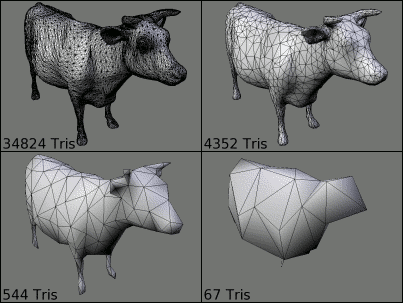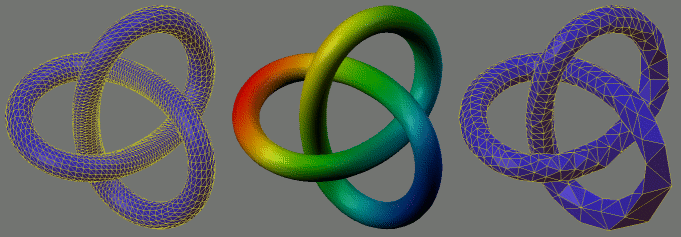Extensions:2.4/Py/Scripts/Mesh/Mesh poly reduce
< Extensions:2.4 | Py | Scripts | Mesh
mesh_poly_reduce
About
| UI location | Group: Mesh | ||
|---|---|---|---|
| Version | 1.0 - 2006.02.07 | Author(s) | Campbell Barton |
| Blender | 2.42 - present | License | GPL |
| Note(s) | Included in Blender 2.42a - 2.46. | ||
| File name | mesh_poly_reduce.py |
|---|
| Links | Included in Blender |
|---|
目次
Introduction
Poly Reducer
Mode: Edit Mode (Mesh)
Menu: Mesh → Scripts → Poly Reducer
Description
This tool can be used instead of blenders decimator modifier as a way to remove polygons from a mesh while keeping the original shape as much as possible.
Reasons you may want to use a polygon reducer are:
- To make 3D Scanned data useable when rendering and editing.
- Generate Level Of Detail models (LOD's), for games or simulation models.
- To speed up render times.
Options
Poly Reduce is accessed from editmode and will operate on the entire mesh.
On activation a popup will be appear with the following options.
- Poly Reduce
- Scale the meshes poly count by this value.
- Boundary Weight
- Weight boundary verts by this scale. Zero disables boundary weighting.
A boundary vert is a vert that is not completely surrounded by faces. Some meshes have no boundary verts. eg. a cube has no boundary verts where a plane has all boundary verts. - Area Weight
- Collapse edges affecting lower area faces first. Zero disables area weighting.
- Triangulate
- Convert quads to tris before reduction, for more choices of edges to collapse.
The advantage of triangulating is you have a larger set of edges to choose from when collapsing giving a higher quality result.
- UV Coords
- Interpolate UV Coords (if existing)
- Vert Colors
- Interpolate Vertex Colors (if existing)
- Vert Weights
- Interpolate Vertex Weights. (if existing)
Hints
Poly reducer has some advantages and disadvantages compared to Blenders decimator modifier, here are some pros and cons.
Pros
- Higher quality resulting mesh.
- Can operate on any mesh, will not throw errors if the mesh has odd face/edge/vert topology.
- Options to control where polygons are removed.
- Keeps materials assigned to faces.
- Maintains UV Texture coordinates, Vertex colors, and Vertex Group Weights (used for bone weight painting) - This makes it very useful for game/realtime models.
Cons
- Fairly Slow
- Uses a lot of memory
Examples
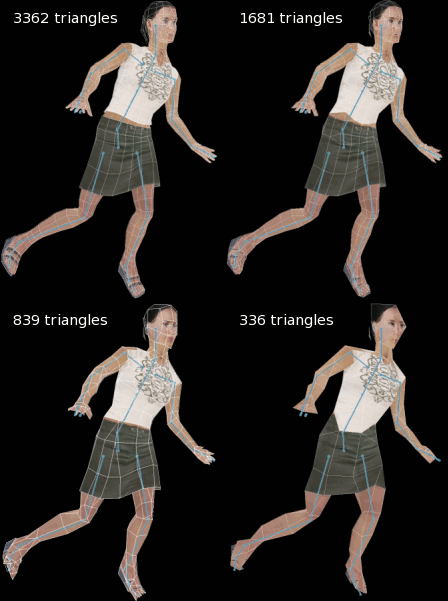
Human with UV textures and bone weights from http://www.x-trusion.com
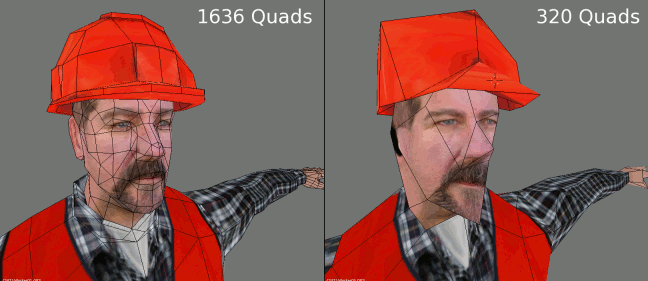
Heavily reduced workman http://www.x-trusion.com
Support
- Python & Plugins forum at Blender Artists.