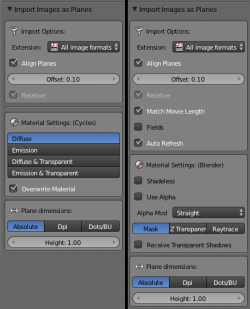Extensions:2.6/Py/Scripts/Add Mesh/Planes from Images
| UI location | Group: Add Mesh | ||
|---|---|---|---|
| Version | 1.0 | Author(s) | tstscr |
| Blender | 2.5 Rev:#27981 | License | GPL |
| File name | io_import_images_as_planes.py |
|---|---|
| Current version download | https://svn.blender.org/svnroot/bf-extensions/trunk/py/scripts/addons/io_import_images_as_planes.py |
Description
This script imports images and creates planes with them as textures. At the moment the naming for objects, materials, textures and meshes is derived from the image name.
One can either import a single image, or all images in one directory. When importing a directory one can either check the check-box or leave the filename empty.
As a bonus one can choose to import images of only one type. Atm this is the list of possible extensions: extList =
('jpeg', 'jpg', 'png', 'tga', 'tiff', 'tif', 'exr',
'hdr', 'avi', 'mov', 'mp4', 'ogg', 'bmp', 'cin', 'dpx', 'psd')
If someone knows a better way of telling if a file is an image which Blender can read, please tell so ;)
when importing images that are already referenced they are not re-imported but the old ones reused as not to clutter the materials, textures and image lists. Instead the plane gets linked against an existing material.
If one re-imports images but chooses different material/texture mappings, new materials are created.
Has an option to translate pixel dimensions into Blender units.
Usage
This script gets called through the File->Import Menu.
Options:
- All in directory: Import all images in the directory (this is used automatically if the filename is not set)
- Extension: Filter image files with this extension
Material options
Blender Render
- Shadeless: The material is set to shadeless
- Use Alpha: The alpha channel of the image is used for transparency
- Premultiply: Premultiply the image
- transMethod: Sets the Method used for transparency rendering
Cycles Render
- Four different node trees (Diffuse, Emission, (Transparency for both))
- Option to overwrite existing node trees based on the image(material) name
Dimensions options:
- use Image dimensions: use pixel count to determine the planes size in Blender-units
- pixels/BU: sets the mapping of pixels to Blender-units
Hint:
- For materials that receive shadows that are cast from Planes generated this way, the option Shadow -> Receive transparent should be set.
Installation
- This script is in Blender 2.5 Add-Ons menu.
History
- see svn:
https://projects.blender.org/tracker/index.php?func=detail&aid=21751