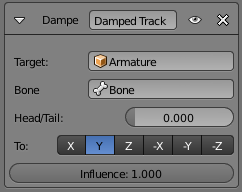Doc:2.6/Manual/Constraints/Tracking/Damped Track
< Doc:2.6 | Manual | Constraints | Tracking
2014年4月11日 (金) 12:24時点におけるwiki>Johnnydによる版 (grammar)
Page status (reviewing guidelines)
Images
examples
|
Damped Track Constraint
The Damped Track constraint constrains one local axis of the owner to always point towards Target. In another 3D software you can find it with the name "Look at" constraint.
Options
- Target (Mesh Object Type)
- This constraint uses one target, and is not functional (red state) when it has none.
- Vertex Group
- If Target is a Mesh, a new field is displayed offering the optional choice to set a Vertex Group as target.
- Target (Armature Object Type)
-
- Bone
- If Target is an Armature, a new field is displayed offering the optional choice to set an individual bone as Target.
- Head/Tail
- If Target is an Armature, a new field is displayed offering the optional choice to set whether the Head or Tail of a Bone will be pointed at by the Target. It is a slider value field which can have a value between 0 and 1. A value of 0 will point the Target at the Head/Root of a Bone while a value of 1 will point the Target at the Tail/Tip of a Bone.
- To
- Once the owner object has had a Damped Track constraint applied to it, you must then choose which axis of the object you want to point at the Target object. You can choose between 6 axis directions (-X, -Y, -Z, X, Y, Z). The negative axis direction cause the object to point away from the Target object along the selected axis direction.