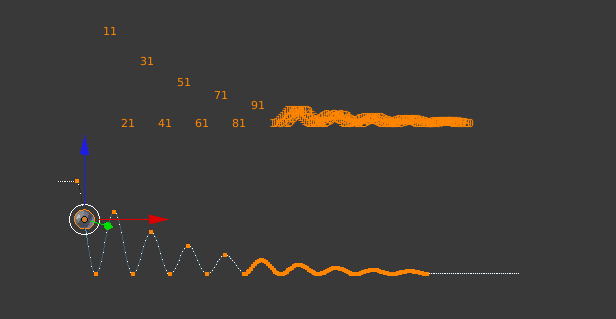Dev:Py/Scripts/Cookbook/Code snippets/Actions and drivers
< Dev:Py | Scripts | Cookbook | Code snippets
2015年12月28日 (月) 04:24時点におけるwiki>Brechtによる版 (moved Dev:2.5/Py/Scripts/Cookbook/Code snippets/Actions and drivers to Dev:Py/Scripts/Cookbook/Code snippets/Actions and drivers: remove version namespace)
Actions and drivers
Object action
#--------------------------------------------------
# File ob_action.py
#--------------------------------------------------
import bpy
import math
def run(origin):
# Set animation start and stop
scn = bpy.context.scene
scn.frame_start = 11
scn.frame_end = 200
# Create ico sphere
bpy.ops.mesh.primitive_ico_sphere_add(location=origin)
ob = bpy.context.object
# Insert keyframes with operator code
# Object should be automatically selected
z = 10
t = 1
for n in range(5):
t += 10
bpy.ops.anim.change_frame(frame = t)
bpy.ops.transform.translate(value=(2, 0, z))
bpy.ops.anim.keyframe_insert_menu(type='Location')
t += 10
bpy.ops.anim.change_frame(frame = t)
bpy.ops.transform.translate(value=(2, 0, -z))
bpy.ops.anim.keyframe_insert_menu(type='Location')
z *= 0.67
action = ob.animation_data.action
# Create dict with location FCurves
fcus = {}
for fcu in action.fcurves:
if fcu.data_path == 'location':
fcus[fcu.array_index] = fcu
print(fcus.items())
# Add new keypoints to x and z
kpts_x = fcus[0].keyframe_points
kpts_z = fcus[2].keyframe_points
(x0,y0,z0) = origin
omega = 2*math.pi/20
z *= 0.67
for t in range(101, 201):
xt = 20 + 0.2*(t-101)
zt = z*(1-math.cos(omega*(t - 101)))
z *= 0.98
kpts_z.insert(t, zt+z0, options={'FAST'})
kpts_x.insert(t, xt+x0)
# Change extrapolation and interpolation for
# X curve to linear
fcus[0].extrapolation = 'LINEAR'
for kp in kpts_x:
kp.interpolation = 'LINEAR'
# Y location constant and can be removed
action.fcurves.remove(fcus[1])
bpy.ops.object.paths_calculate()
return
if __name__ == "__main__":
run((0,0,10))
bpy.ops.screen.animation_play(reverse=False, sync=False)
Posebone action
This program creates an armature with two bones, which rotate in some complicated curves.
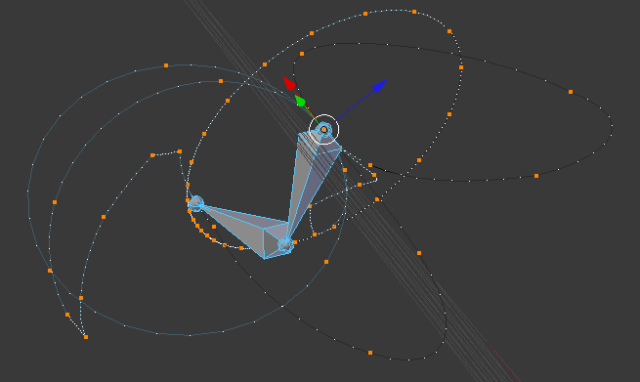
#--------------------------------------------------
# File pose_action.py
#--------------------------------------------------
import bpy
import math
def run(origin):
# Set animation start and stop
scn = bpy.context.scene
scn.frame_start = 1
scn.frame_end = 250
# Create armature and object
bpy.ops.object.armature_add()
ob = bpy.context.object
amt = ob.data
# Rename first bone and create second bone
bpy.ops.object.mode_set(mode='EDIT')
base = amt.edit_bones['Bone']
base.name = 'Base'
tip = amt.edit_bones.new('Tip')
tip.head = (0,0,1)
tip.tail = (0,0,2)
tip.parent = base
tip.use_connect = True
# Set object location in object mode
bpy.ops.object.mode_set(mode='OBJECT')
ob.location=origin
# Set rotation mode to Euler ZYX
bpy.ops.object.mode_set(mode='POSE')
pbase = ob.pose.bones['Base']
pbase.rotation_mode = 'ZYX'
ptip = ob.pose.bones['Tip']
ptip.rotation_mode = 'ZYX'
# Insert 26 keyframes for two rotation FCurves
# Last keyframe will be outside animation range
for n in range(26):
pbase.keyframe_insert(
'rotation_euler',
index=0,
frame=n,
group='Base')
ptip.keyframe_insert(
'rotation_euler',
index=2,
frame=n,
group='Tip')
# Get FCurves from newly created action
action = ob.animation_data.action
fcus = {}
for fcu in action.fcurves:
bone = fcu.data_path.split('"')[1]
fcus[(bone, fcu.array_index)] = fcu
# Modify the keypoints
baseKptsRotX = fcus[('Base', 0)].keyframe_points
tipKptsRotZ = fcus[('Tip', 2)].keyframe_points
omega = 2*math.pi/250
for n in range(26):
t = 10*n
phi = omega*t
kp = baseKptsRotX[n]
kp.co = (t+1,phi+0.7*math.sin(phi))
kp.interpolation = 'LINEAR'
kp = tipKptsRotZ[n]
kp.co = (t+1, -3*phi+2.7*math.cos(2*phi))
kp.interpolation = 'LINEAR'
# Calculate paths for posebones
bpy.ops.pose.select_all(action='SELECT')
bpy.ops.pose.paths_calculate()
return
if __name__ == "__main__":
run((10,0,0))
bpy.ops.screen.animation_play(reverse=False, sync=False)
Parenting
This program creates a complicated motion by consecutively parenting a few empties to each other, and assigning a simple rotation to each of them.
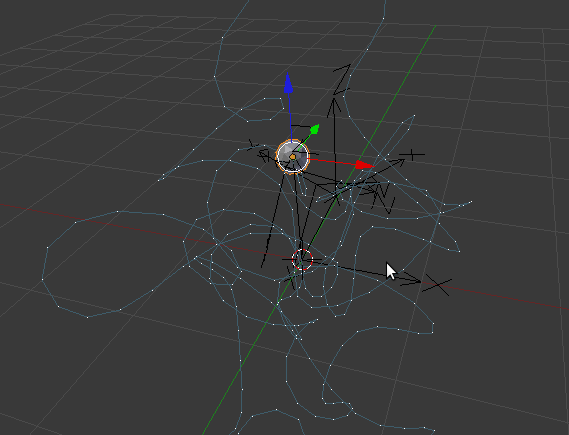
#----------------------------------------------------------
# File epicycle.py
#----------------------------------------------------------
import bpy
import math
from math import pi
def createEpiCycle(origin):
periods = [1, 5, 8, 17]
radii = [1.0, 0.3, 0.5, 0.1]
axes = [0, 2, 1, 0]
phases = [0, pi/4, pi/2, 0]
# Add empties
scn = bpy.context.scene
empties = []
nEmpties = len(periods)
for n in range(nEmpties):
empty = bpy.data.objects.new('Empty_%d' % n, None)
scn.objects.link(empty)
empties.append(empty)
# Make each empty the parent of the consecutive one
for n in range(1, nEmpties):
empties[n].parent = empties[n-1]
empties[n].location = (0, radii[n-1], 0)
# Insert two keyframes for each empty
for n in range(nEmpties):
empty = empties[n]
empty.keyframe_insert(
'rotation_euler',
index=axes[n],
frame=0,
group=empty.name)
empty.keyframe_insert(
'rotation_euler',
index=axes[n],
frame=periods[n],
group=empty.name)
fcu = empty.animation_data.action.fcurves[0]
print(empty, fcu.data_path, fcu.array_index)
kp0 = fcu.keyframe_points[0]
kp0.co = (0, phases[n])
kp0.interpolation = 'LINEAR'
kp1 = fcu.keyframe_points[1]
kp1.co = (250.0/periods[n], 2*pi + phases[n])
kp1.interpolation = 'LINEAR'
fcu.extrapolation = 'LINEAR'
last = empties[nEmpties-1]
bpy.ops.mesh.primitive_ico_sphere_add(
size = 0.2,
location=last.location)
ob = bpy.context.object
ob.parent = last
empties[0].location = origin
return
def run(origin):
createEpiCycle(origin)
bpy.ops.object.paths_calculate()
return
if __name__ == "__main__":
run((0,0,0))
bpy.ops.screen.animation_play(reverse=False, sync=False)
Drivers
This program adds an armature with one driver bones and two driven bones. The tip's Z rotation is driven by the driver's x location. The base's Z rotation is driven both by the driver's Y location and its Z rotation.
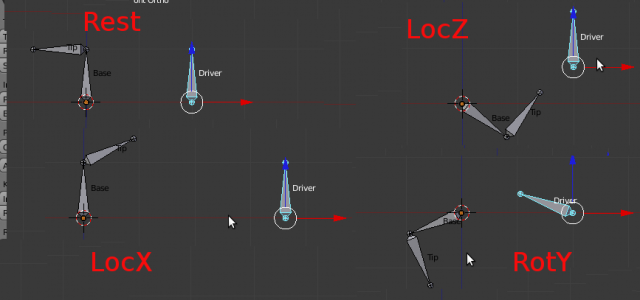
#----------------------------------------------------------
# File driver.py
#----------------------------------------------------------
import bpy
def run(origin):
# Create armature and object
amt = bpy.data.armatures.new('MyRigData')
rig = bpy.data.objects.new('MyRig', amt)
rig.location = origin
amt.show_names = True
# Link object to scene
scn = bpy.context.scene
scn.objects.link(rig)
scn.objects.active = rig
scn.update()
# Create bones
bpy.ops.object.mode_set(mode='EDIT')
base = amt.edit_bones.new('Base')
base.head = (0,0,0)
base.tail = (0,0,1)
tip = amt.edit_bones.new('Tip')
tip.head = (0,0,1)
tip.tail = (0,0,2)
tip.parent = base
tip.use_connect = True
driver = amt.edit_bones.new('Driver')
driver.head = (2,0,0)
driver.tail = (2,0,1)
bpy.ops.object.mode_set(mode='POSE')
# Add driver for Tip's Z rotation
# Tip.rotz = 1.0 - 1.0*x, where x = Driver.locx
fcurve = rig.pose.bones["Tip"].driver_add('rotation_quaternion', 3)
drv = fcurve.driver
drv.type = 'AVERAGE'
drv.show_debug_info = True
var = drv.variables.new()
var.name = 'x'
var.type = 'TRANSFORMS'
targ = var.targets[0]
targ.id = rig
targ.transform_type = 'LOC_X'
targ.bone_target = 'Driver'
targ.use_local_space_transform = True
fmod = fcurve.modifiers[0]
fmod.mode = 'POLYNOMIAL'
fmod.poly_order = 1
fmod.coefficients = (1.0, -1.0)
# Add driver for Base's Z rotation
# Base.rotz = z*z - 3*y, where y = Driver.locy and z = Driver.rotz
fcurve = rig.pose.bones["Base"].driver_add('rotation_quaternion', 3)
drv = fcurve.driver
drv.type = 'SCRIPTED'
drv.expression = 'z*z - 3*y'
drv.show_debug_info = True
var1 = drv.variables.new()
var1.name = 'y'
var1.type = 'TRANSFORMS'
targ1 = var1.targets[0]
targ1.id = rig
targ1.transform_type = 'LOC_Y'
targ1.bone_target = 'Driver'
targ1.use_local_space_transform = True
var2 = drv.variables.new()
var2.name = 'z'
var2.type = 'TRANSFORMS'
targ2 = var2.targets[0]
targ2.id = rig
targ2.transform_type = 'ROT_Z'
targ2.bone_target = 'Driver'
targ2.use_local_space_transform = True
return
if __name__ == "__main__":
run((0,0,0))