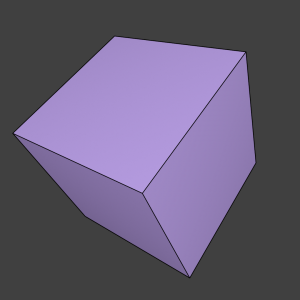利用者:Flokkievids/Freestyle/Introduction
< 利用者:Flokkievids | Freestyle
2011年12月31日 (土) 06:27時点におけるwiki>Mindronesによる版
| Warning | |
| This feature is not yet in the official version of Blender and currently only available in a branch (see here) |
How to get freestyle
Freestyle is currently beeing integrated into blender and not in the official release (trunk) from blender.org.
There are two ways to get a recent build of Freestyle. You can either get a ready-made build from graphicall.org:
- Do a graphicall.org search for freestyle.
- Take the newest build for your operating system.
- Unzip it, and you are good to go.
Or you compile it yourself:
- Get the latest revision via SVN:
svn checkout https://svn.blender.org/svnroot/bf-blender/branches/soc-2008-mxcurioni/ - Then build it like you would with the trunk version. See Building Blender for more information.
- Get the latest revision via SVN:
Basic Use in Blender
Once ready, open blender in the location you have unzipped your premade build or where you compiled it.
- Check 'Freestyle' in the post processing tab. You can find this in the render options. If you don't do this freestyle will do nothing.
- Next, we'll need to set the actual line drawing up. Copy the settings shown in the image to the right.
- Now click Add Freestyle Module and choose 'uniform_pruning_zsort.py'.
- Give the default cube a nice color and press render. Congratulations, you've just made your first freestyle render.