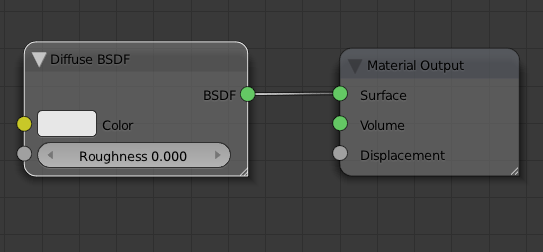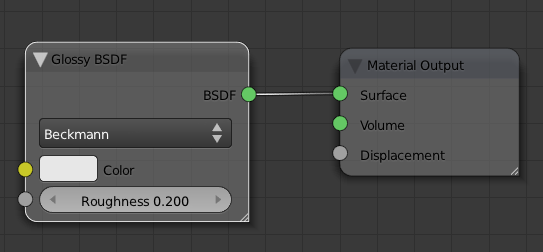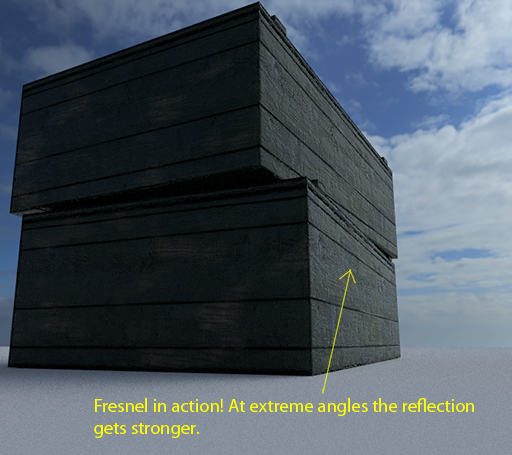利用者:Guiseppe/Cycles Tutorials
目次
TUTORIALS
Note
These tutorials are based on the Cycles render engine.
|
Foreword
The shader system in Cycles is very different from Blender Internal (BI from now on). It is a much more capable and realistic renderengine.
The material-system takes a low level approach; which means you get all the individual building blocks, to create a compound material.
So instead of a single material with tons of checkboxes and variables; you get a simpler, more logical system. A sideeffect is that Cycles has a lot in common with V-Ray and other render engines: So new users with a past in CG (Computer Graphics) will easily pick up this renderengine. And non-blender tutorials can be interpreted into Cycles materials.
I recommend you also visit the "See Also" section at the bottom, where i put some tutorials i consider essential to learning CG.
In these tutorials i will strive for realism, so real physical principles is applied where possible.
- Guiseppe
Basic shaders and nodes
Diffuse BSDF
| Oren-Nayar Shader | |
| The diffuse shader in Cycles has two inputs: Color and Roughness. The Roughness component is also called the Sigma value. When the value is 0, the shader is Lambert, and when greater than 0 the Oren-Nayar shader is activated. |
The Oren-Nayer reflectance model is usefull for rough materials (and most surfaces are rough!). The link below will take you to a list with roughness values of more than 61 materials.
Oren-Nayar (The full Sigma list. With 61 real-world materials) (Roughness Table for your materials)
Glossy BSDF
| Glossy | |
| Glossy gives pure raytraced reflection, it has a color input, and roughness. The roughness input is used for modifying the reflection; 0 is mirror-like, and 0-0.3 gives increasingly specular-like reflection. |
In BI we had several specular shaders, and raytracing on top of that. However specularity is an unrealistic simplification, so in Cycles we only have the Glossy BSDF.
Besides these it has a "Microfacet distribution" input, which has three options: GGX, Beckmann, and Sharp. Sharp ignores roughness setting, and i honestly can't tell the difference between GGX and Beckmann :)
Mix Shader
| Mix Shader | |
| The mix shader takes two BSDF inputs. The special part about this shader is that it does not mix color, rather it mixes according to probability. When a ray hits the surface, a random number is generated; if less than "Fac" input first BSDF is used, and if greater the second BSDF is used. This saves a lot of memory apparently. The last input is the mix factor, and it can be fed a texture for advanced blending |
One of the corner stones of CG materials, is the rule of "Energy Conservation". This states that a material cannot reflect more than 100% of incoming light (Duh! In fact most materials lie in the 20%-80% range).
This might seem obvious, but when you for an example set diffuse reflection to 80%, and specular reflection to 60%: You have created an impossible material, it actually reflects 140% of the incoming light. This is physically impossible, and will create unpredictable lighting.
This is all avoided in Cycles when using the Mix Shader, as two BSDF can never go over 100%.
Fresnel
The Fresnel equation describes the behaviour of reflected, and refracted light. Many artists ignore (or don't know of) this physical phenomenon, and their art suffers accordingly. To get realistic reflection and refraction, this law has to be obeyed.
The IOR of reflection and refraction is the same. All materials have an IOR value, and lots of values can be found by a simple google search.
The Fresnel node gives a B/W output, which is used for mixing a diffuse and a Glossy BSDF.
Realistic Materials Guide
| Textures | |
| To make realistic materials, you will need realistic textures. If you don't know how to make textures, refer to the "See Also" section at the bottom. |
Wood
Stone
Glass
Metals
Cloth
See Also
Textures
www.cgtextures.com (Superb textures)
| Bro tip | |
| Check out the tutorials on cgtextures.com. |
www.cgskies.com (Many free panoramic HDR skies + high res jpg's for reflections)
Making Textures
Proper tiling (Noob friendly tutorial about making seamless textures)
http://www.3dm3.com/tutorials/texturing/proper_tiling/
Realistic Denim Texture (Could come in handy)
http://www.psdtop.com/blog/designing/realistic-denim-texture/
The Top Ten Tips of Texturing (Must read!)
http://www.cgsociety.org/index.php/CGSFeatures/CGSFeatureSpecial/the_top_ten_tips_of_texturing
Materials
Metals And Reflections (Must read!!!) By Neil Blevins
http://www.neilblevins.com/cg_education/metal_and_refs/metal_and_refs.htm
And finally:
Neil Blevins tutorial site, lots of first class info, for the interested reader. (