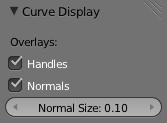利用者:Pepribal/Ref/3DView/Sidebars/Properties/CurveDisplay
Curve Display
This panel is available in edit mode, when the object being edited is a curve.
The Handles tick box defines the visibility (and editability) of the handles of the control points. This option is only valid for bezier curves.
When Normals is ticked, the normals of the curve will be visible (only for 3D curves). Each normal is drawn as a couple of lines depicting the direction of the curve. They are properly oriented so that they show the tilt along the curve, resembling a fish spine. Normals are also scaled properly to show the radius along the curve.
The number of normals shown depends on the curve resolution. However, in straight segments (poly curves or bezier curves with vector handles), normals are only shown in control points.
Normal Size lets you adjust the overall size with which the curve normals will be drawn on screen.