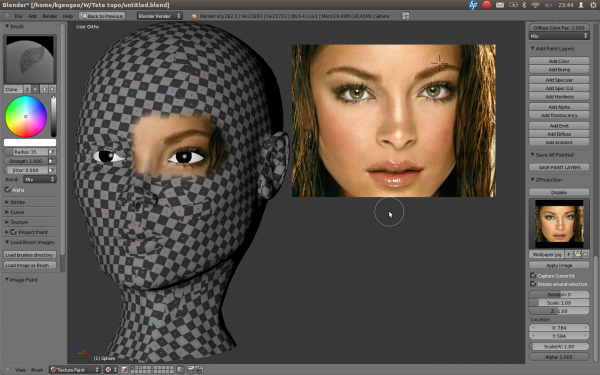利用者:Kgeogeo
2012年3月13日 (火) 08:49時点におけるwiki>Kgeogeoによる版
| UI location | Texture Paint mode -> 3D View -> Properties Shelf -> ZProjection | ||
|---|---|---|---|
| Usage | Go into texture paint mode and look for ZProjection in the Propperties Shelf(N).
| ||
| Version | 1.0 | Author(s) | Krantz Geoffroy (kgeogeo) |
| Blender | 2.62 r44647 | License | GPL |
| Category | Paint | Distribution | Extern |
| File name | ZProjection.py |
|---|---|
| Current version download | http://projects.blender.org/tracker/download.php/153/467/30527/19688/ZProjection.py |
| Python modules | bpy, bpy_extras |
| Known Issues | Some minor issues
|
|---|
Installation
- Download the script then copy it into your \\.blender\scripts\addons folder.
- Open Blender and go to the addons tab in User Preferences >> Addons >> Paint.
- Enable the script
- Work very fine with Texture paint layers addon.
Video
New features and bump map.
UI
HOW USE:
You have to:
- have a blender version above r44647
- active the addon
- apply mirror modifier(not crash but tow planes appear).
- apply rotation, scale
- centre of the mesh in centre (location x 0.0 y 0.0 z 0.0)
- prepare your mesh(UVunwarp, have a color texture).
- go in texture mode
Shortcut: middle mouse boutton press + key press (and stay press) + mouse move
- key:
- R for rotation
- S for scale
- G for tanslation
- U for scale the UV's
Other short cut:
- Shift + mouse left (or rigth) 4 time to scale the plane to the reference.
- Exemple:
- point 1: left eye on the mesh
- point 2: right eye on the mesh
- point 3: left eye on the plane
- point 4: right eye on the plane
- and it scale the plane in the proportion of the mesh