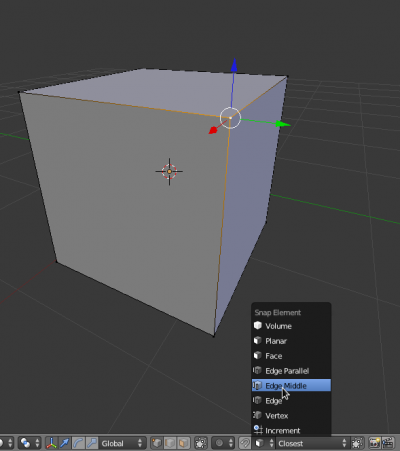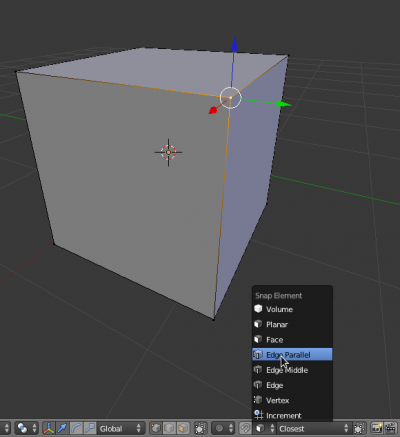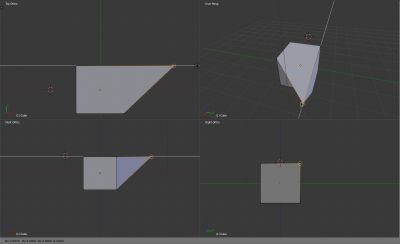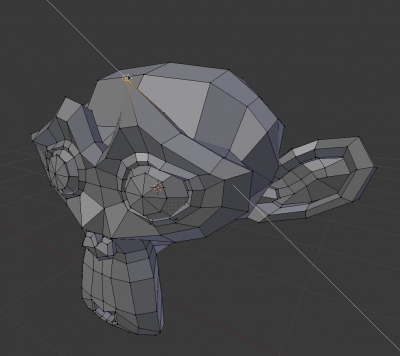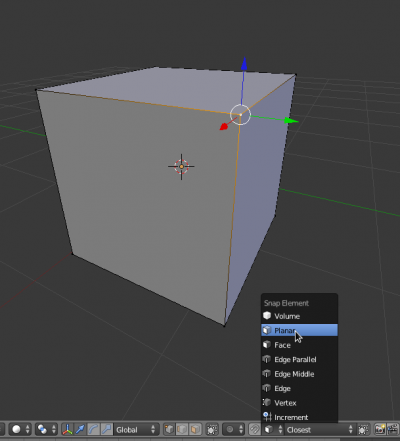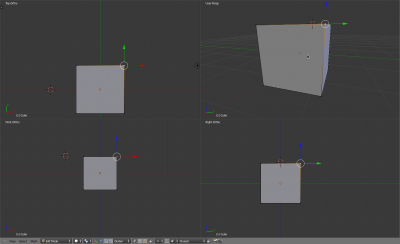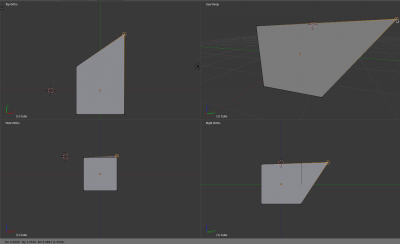利用者:Kellpossible/user docs
Precision Modelling Tools User Docs
New snap modes and functionality will be documented here as they get added and get exposed to users.
Midpoint Snap
Midpoint snap works in the same way as existing vertex snap, but the snap points are located at the middle of edges.
Parallel Snap
Both parallel snap and planar snap rely on you picking a point of reference for the snapping system to base it's snaps upon. When using parallel snap during a transform grab (or rotate or scale), first, hold onto Ctrl button (until the snap is completed) then left click on an edge to base your snap upon.
After this initial setup phase snapping proceeds as usual, with the snap point being aligned to the parallel of the chosen edge. Left click again to confirm the snap, or right click to cancel.
Planar Snap
Planar snapping works much the same as parallel snapping. First select it from the snapping menu.
Picking is exactly the same as parallel snapping, but instead of edges, you need to pick a face to base the plane you will snap to on.
Visual feedback for the location of the snapping plane during the snapping phase is being developed.