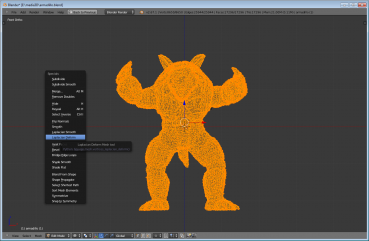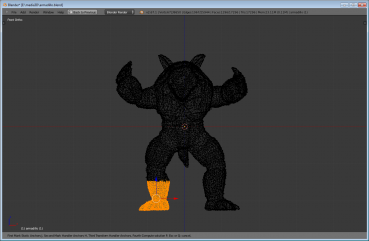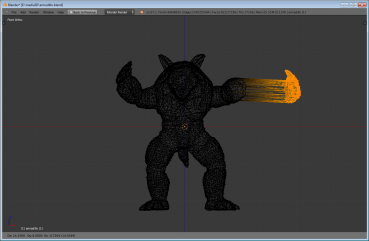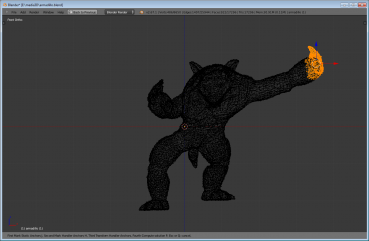利用者:Apinzonf/Gsoc2013/testing
< 利用者:Apinzonf
2013年7月18日 (木) 09:02時点におけるwiki>Apinzonfによる版
Testing
Gsoc 2013 Sketch Mesh
Description
The Sketch Mesh tool allows you to posing a mesh while maintain the surface details.
This is a test version has some bugs and console displays debug messages.
The user interface is not finished.
Download
How it works?
The tool works in edit mode. (W key Specials -Laplacian Deform)
You must perform these steps
- You must first select some vertices to mark them as Static with the J key. These vertices will remain invariant during the process and are required.
- After some vertices must mark as Handlers with the H key, these vertices must be different from the static. The vertices handlers are the ones you can transform.
- Now you can move the vertices handlers, and observed that unlabeled vertices change according to the transformation of the vertices handlers.