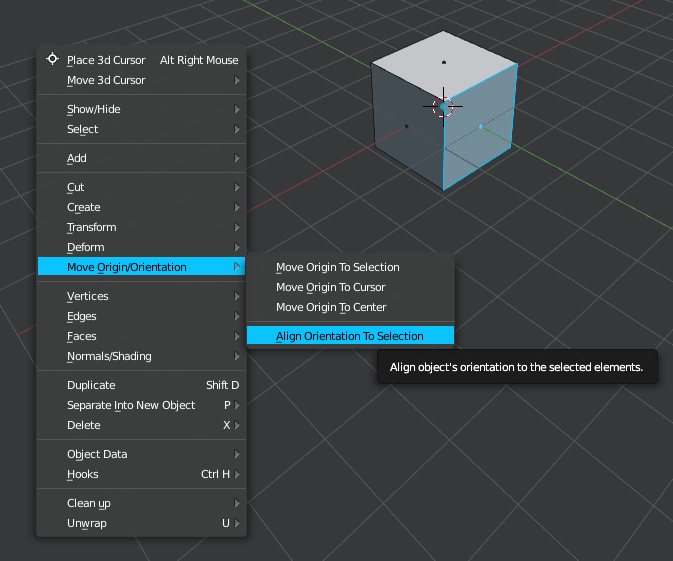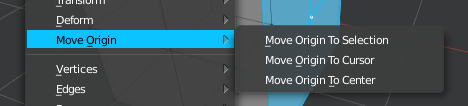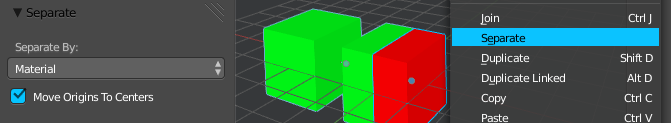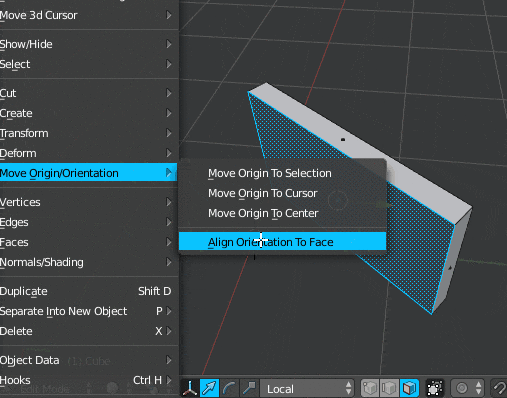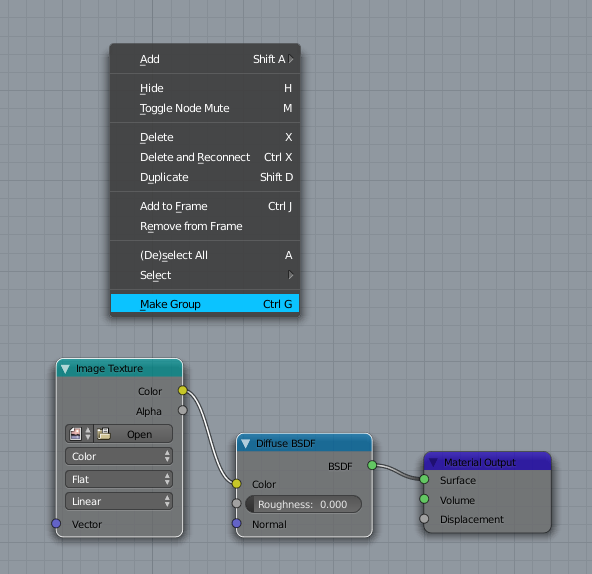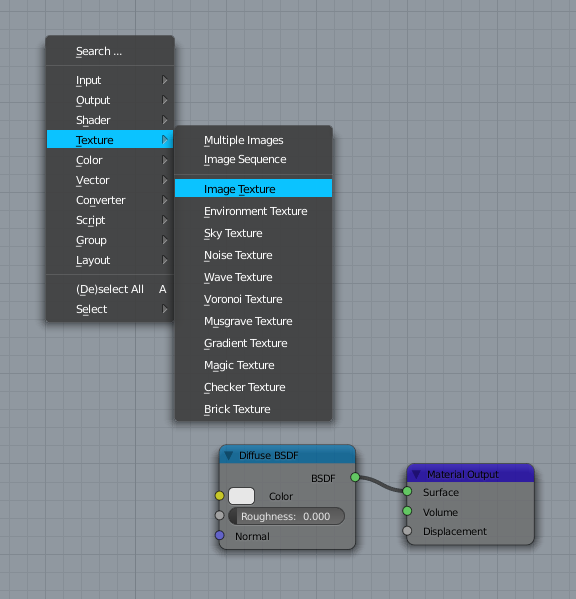Extensions:2.6/Py/Scripts/System/rRMB
| UI location | RMB (or LMB, if you have Blender set to RMB Select) in 3d View, Node Editor, Text Editor. | ||
|---|---|---|---|
| Version | 0.63 | Author(s) | Paweł Łyczkowski |
| Blender | 2.75 | License | GPL |
| File name | rRMB.py |
|---|---|
| Current version download | https://drive.google.com/file/d/0B8V1o1Fl0ub1YllmT3pURDY5RHM/edit?usp=sharing |
| Links | Bugs and changelog: https://github.com/PLyczkowski/rRMB
Blender Artist thread: http://blenderartists.org/forum/showthread.php?337445-Add-on-rRMB-Menu |
|---|
Installation
Install the addon by opening User Preferences, and choosing "Install from file..." in the Addons tab.
rRMB should be the only item in the list once added, but if not simply search for it. Check the checkbox on the right to enable it.
How to Use
Press RMB (or LMB, if you have Blender set to RMB Select) in 3d View, Node Editor, Text Editor.
The menu makes most sense when you have Blender set up for LMB to select.
Features
Move Origin from Edit mode:
Use the Separate command from the Object mode:
Align Orientation to Selection:
Gif: http://wiki.blender.org/uploads/c/c4/Rrmb_align_to_selection.gif
Node editor RMB Menu, with a node selected:
Node editor RMB MENU, with nothing selected:
(Image may differ from the latest version)