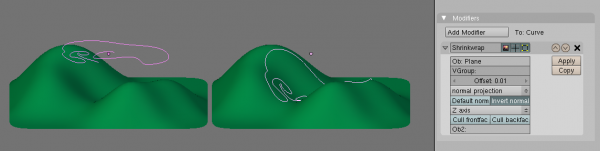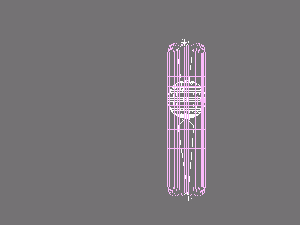利用者:Jaguarandi/SummerOfCode2008/ShrinkwrapModifier
Shrinkwrap Modifier
Description
This modifier allows an object to "shrink" to another object. It moves each of vertex of the object being modified to the a closest position on the given mesh. Three methods are implemented to define that "closest" position (namely Nearest Surface, Nearest Vertex, Projection).
In part shrinkwrap acts like a view-independent "retopo", since the vertices are projected along vertex normal or moved to the nearest surface point. It also doesn't gives accuracy problems as retopo, since its works on object space instead of image space. Also its possible to "keep a distance" from the target position.
Special care has been taken while developing this modifier to make sure it was fast and flexible enough to be usable in several ways. Being that one of the reasons why some features where dropped in order to keep the modifier "deformOnly".
It also supports edit-mode.
For those who found shrinkwrap modifier pretty usefull but would like it to move emptys or objects positions.. have a look at Shrinkwrap Constraint
Options
- Shrink target defines the object to shrink/wrap around
- Shrink mode defines the type of shrink:
- Nearest Surface selects the nearest point over the surface of the shrink target
- Nearest Vertex selects the nearest vertex of the shrink target
- Projection projects vertexes in a given direction until touching the shrink target
- along normal
- along X/Y/Z or any combination of those
- Back/front face culling defines what faces are considered valid when projecting.
- Distance offset defines the distance that must be keep from the calculated target position.
- Vertex Group controls how much each vertex is displaced to its target position.
- Auxiliar target defines an additional object to project over
[DROPPED]
- Merge points that are close than a given distance
- Remove faces defines whether faces where all vertexes were unmoved are removed.
Those options were dropped to make shrinkwrap a deform only modifier, so that it becomes more flexible and can for example be used with multires.
Usage
Artists have found many uses for this modifier.. here are some of those showing shrinkwrap utility.
Altought most showed examples are directed to cloth modeling, this modifier is very useful in the modeling process (as for example doing retopology, skin bulging)
Basic example of shirt making: Just make a very simple cage and shrinkwrap it to the model.