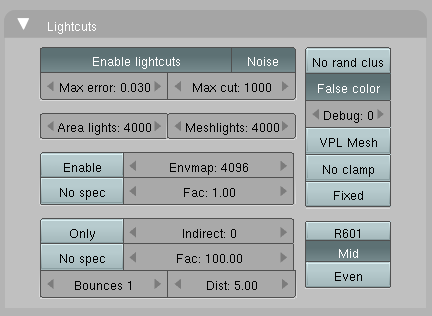利用者:UncleZeiv/SummerOfCode2008/Manual
< 利用者:UncleZeiv | SummerOfCode2008
2010年4月13日 (火) 03:43時点におけるwiki>Mindrones botによる版 (Robot: Changing template: K)
Lightcuts Rendering
Mode: All Modes
Panel: Render Context → Render → Lightcuts
Hotkey: F10
Description
TODO
Lightcuts Options
- Enable lightcuts
- Enable lightcuts rendering if Shadowing and Raytracing are enabled in the Render panel; otherwise, the other settings of this panel are ignored.
- Noise
- Use "multiple representatives" code. It typically makes the rendered image look more grainy and less prone to banding.
- Max error
- The maximum allowed error between the actual value of the pixel and the computed value. 0.02 is the default value and should be okay for most situations. Preview renderings can be obtained by raising this value (0.1 and 0.2 being suggested values in this case).
- Max cut
- The maximum number of lights evaluated per pixel. Very dark pixels would cause the algorithm to evaluate all lights in the tree; this is an arbitrary limit that should work well in most cases. Consider it a debug value and avoid to touch it.
- Area lights
- The total number of samples generated for area lights. The samples are distributed according to the area of the various area lights present in the scene.
- Meshlights
- The total number of samples generated for meshlights. The samples are distributed according to the area of the various meshlights present in the scene.
- Enable (environment mapping)
- Generate lights for the environment. This is disabled by default so that a sky texture can be added to a rendering without affecting the lighting.
- Envmap
- The total number of samples generated for the environment lighting. The samples are uniformly distributed on the sphere surrounding the scene. Typical values range in the thousands, for instance 4000.
- No spec
- Disable specularity for environment map lighting.
- Fac
- Multiplicative factor for enrivonment map lighting.
- Only (indirect lighting)
- Render only indirect lighting, without first bounce.
- Indirect
- Number of indirect lights generated per bounce (0 to disable).
- No spec
- Don't compute specular highlights for indirect lights.
- Fac
- Multiplicative factor for indirect lighting.
- Bounces
- Number of bounces taken into account.
- Dist
- The "dist" value for indirect lights.
Debug Options
- No rand clus
- Click to enable. (TODO)
- False color
- Click to enable. (TODO)
- Debug
- Click to enable. (TODO)
- VPL Mesh
- Click to enable. (TODO)
- No clamp
- Click to enable. (TODO)
- Fixed
- Click to enable. (TODO)
Color weighting
- R601
- Click to enable. (TODO)
- Mid
- Click to enable. (TODO)
- Even
- Click to enable. (TODO)
Examples
(TODO)
Hints
(TODO)
Technical Details
(TODO)