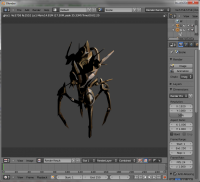Extensions:2.6/Py/Scripts/Import-Export/M3 Import
< Extensions:2.6 | Py | Scripts | Import-Export
2011年12月15日 (木) 11:29時点におけるwiki>Mindronesによる版 (moved Extensions:2.5/Py/Scripts/Import-Export/M3 Import to Extensions:2.6/Py/Scripts/Import-Export/M3 Import)
| UI location | |||
|---|---|---|---|
| Usage | Execute this script from the "File->Import" menu and choose a M3 file to open. | ||
| Version | 0.2.1 | Author(s) | Cory Perry |
| Blender | 2.56a | License | GPL |
| File name | __init__.py import_m3.py |
|---|---|
| Current version download | https://github.com/muraj/m3_import/zipball/master |
| Links | http://code.google.com/p/libm3/w/list http://volcore.limbicsoft.com/2010/02/starcraft-2-model-format-pt-1.html
http://sc2.nibbits.com/assets/m3-import-011-plugin-for-3ds-max/ |
|---|---|
| Release Log | https://github.com/muraj/m3_import/commits/master/ |
| Known Issues | Effuse maps have been disabled. Decals also have yet to be imported, so things like a Zergling's head will appear translucent. |
Additional information
Import
- This script imports Blizzard M3 format files to Blender.
- For more detailed information regarding the M3 format, please see the related links above.
Notes:
Generates the standard verts and faces lists and imports only diffuse, normal, and specular texture maps from dds files located in the same directory as the M3 file in question. Should any of the images not be found, a warning message in the console will be displayed with a full path name.
Installation
- Download and unzip the contents to //.blender/scripts/addons/io_mesh_m3