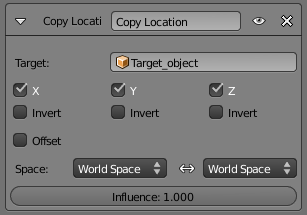Doc:2.6/Manual/Constraints/Transform/Copy Location
< Doc:2.6 | Manual | Constraints | Transform
2013年7月1日 (月) 22:22時点におけるwiki>Mam711による版 (→Options: grammar)
Copy Location Constraint
Description
The Copy Location constraint forces its owner to have the same location as its target.
Note that if you use such a constraint on a connected bone, it will have no effect, as it is the parent’s tip which controls the position of your owner bone’s root.
Options
- Target
- This constraint uses one target, and is not functional (red state) when it has none.
- Bone
- If Target is an Armature, a new field is displayed offering the optional choice to set an individual bone as Target.
- Head/Tail
- If a Bone is set as Target, a new field is displayed offering the optional choice of where along this bone the target point lies.
- Vertex Group
- If Target is a Mesh, a new field is displayed offering the optional choice to set a Vertex Group as target.
- X, Y, Z
- These buttons control which axes (i.e. coordinates) are constrained – by default, all three ones are.
- Invert
- The Invert buttons invert their respective preceding coordinates.
- Offset
- When enabled, this control allows the owner to be translated (using its current transform properties), relative to its target’s position.
- Space
- This constraint allows you to choose in which space to evaluate its owner’s and target’s transform properties.