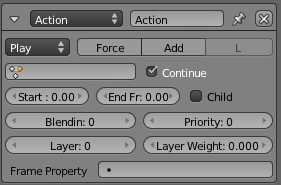Doc:2.6/Manual/Game Engine/Logic/Actuators/Action
< Doc:2.6 | Manual | Game Engine | Logic | Actuators
2014年4月29日 (火) 02:13時点におけるwiki>Lordlokiによる版
Action Actuator
Actuates armature actions, and sets the playback method. The Action actuator is only visible when an armature is selected, because actions are stored in the armature.
See Actuator Common Options for common options.
Special Options:
- Action Playback Type
- Play
- Play ipo once from start to end when a TRUE pulse is received.
- Ping Pong
- Play ipo once from start to end when a TRUE pulse is received. When the end is reached play ipo once from end to start when a TRUE pulse is received.
- Flipper
- Play ipo once from start to end when a TRUE pulse is received. (Plays backwards when a FALSE pulse is received).
- Loop End
- Play ipo continuously from end to start when a TRUE pulse is received.
- Loop Start
- Play ipo continuously from start to end when a TRUE pulse is received.
- Property
- Uses a property to define what frame is displayed.
- Action
- Select the action to use
- Continue
- Restore last frame when switching on/off, otherwise play from the start each time.
- Start Frame
- Set the start frame of the action.
- End Frame
- Set the end frame of the action.
- Child Button
- Update action on all children objects as well.
- Blendin
- Number of frames of motion blending.
- Priority
- Execution priority - lower numbers will override actions with higher numbers. With 2 or more actions at once, the overriding channels must be lower in the stack.
- Frame Property
- Assign the action’s current frame number to this property.
- Property
- Use this property to define the Action position. Only for Property playback type.
- Layer
- The animation layer to play the action on.
- Layer Weight
- How much of the previous layer to blend into this one.