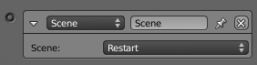利用者:Sculptorjim/Game Engine/Logic/Actuators/Scene
< 利用者:Sculptorjim | Game Engine | Logic | Actuators
Scene Actuator
The Scene actuator manages the scenes in your .blend file, these can be used as levels or for UI and background.
See Actuator Common Options for common options.
Special Options: The actuator has eight modes:
- Restart
- Restarts the current scene, everything in the scene is reset
- Set Scene
- Changes scene to selected one
- Set Camera
- Changes which camera is used
- Add OverlayScene
- This adds an other scene, and draws it on top of the current scene. It is good for interfacing: keeping the health bar, ammo meter, speed meter in an overlay scene makes them always visible.
- Add BackgroundScene
- This is the opposite of an overlay scene, it is drawn behind the current scene
- Remove Scene
- Removes a scene.
- Suspend Scene
- Pauses a scene
- Resume Scene
- Resumes a paused scene.