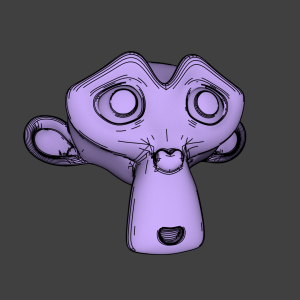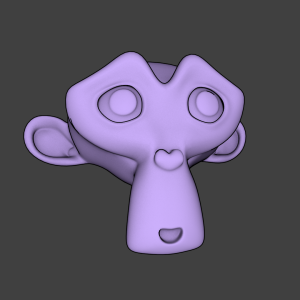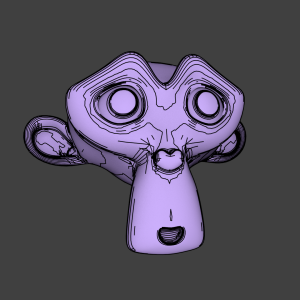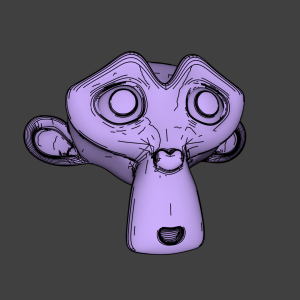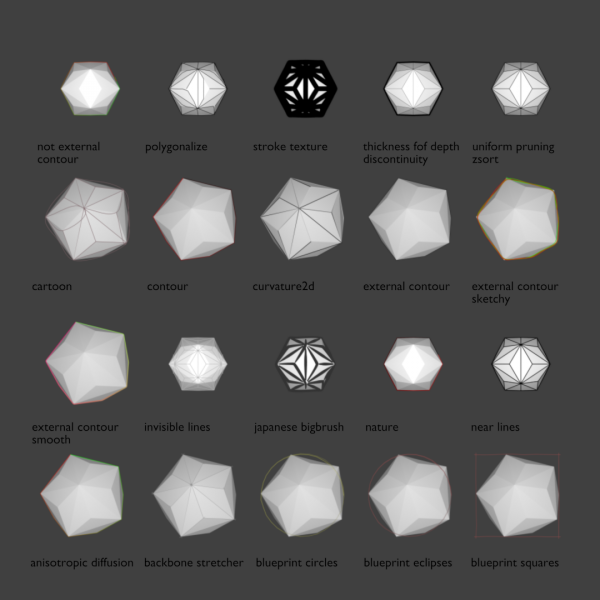利用者:Flokkievids/Freestyle/Python scripting mode
< 利用者:Flokkievids | Freestyle
| Warning | |
| This feature is not yet in the official version of Blender and currently only available in a branch (see here) |
Python Scripting Mode
The Python Scripting Mode allows you to pick a Line Style Module from a python file. This way you don't have to adjust a lot of settings to get nice lines. A downside is that you don't have alot of control if you don't know python. For documentation on how to write a Freestyle Module yourself, please refer to the Freestyle Manual. You can switch between Parameter Editor and Python Scripting via the Control Mode option in the Freestyle tab.
Settings
A quick explanation of the settings used in the python scripting mode.
- Raycasting Algorithm
- Defines which algorithm to use for raycasting. Freestyle Raycasting Algorithms influence your render times and - to an extend - the outcome of the rendering process. See Parameter Editor Mode for more information.
- Face Smoothness
- Takes smooth shading into account.
- Crease Angle
- The angle two faces must atleast have to let freestyle draw a line. The higher this value, the more lines become visible.
- Sphere Radius
- The Sphere Radius affects the calculation of curvatures set in the Style Module.
- Ridges and Valleys
- Adds extra lines based on the Sphere Radius settings.
- Suggestive Contours
- Draws some lines which would form the contour of the mesh if the viewport was shifted. Depends on your settings for Kr Derivative Epsilon and Sphere Radius. Further information here.
- Material Boundaries
- Draws lines where two materials meet on the same object.
- Add Freestyle Module
- Adds a style module, that'll draw a line based on a python script.