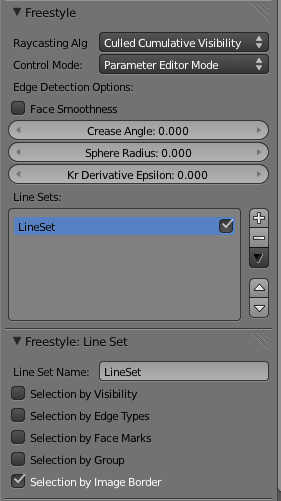利用者:Flokkievids/Freestyle/ParameterEditorMode
< 利用者:Flokkievids | Freestyle
2011年12月31日 (土) 06:28時点におけるwiki>Mindronesによる版
| Warning | |
| This feature is not yet in the official version of Blender and currently only available in a branch (see here) |
目次
Parameter Editor Mode
The Freestyle Parameter Editor Mode gives you a large collection of settings to influence the outcome of the Freestyle renderer without any scripting knowledge. The Parameter
Raycasting Algorythm
Freestyle Raycasting Algorithms influence your render times and - to an extend - the outcome of the rendering process. There are currently 7 algorithms avialable:
- Normal Ray Casting/Fast Ray Casting/Very Fast Ray Casting
- This are the original Freestyle algorithms. The “fast” and “very fast” raycasting algorithms achieve a faster calculation at the cost of less visibility accuracy.
- Culled Traditional Visibility Detection
- Optimized algorythm. The culled visibility algorithms exclude most of the feature edges outside the image boundary. This will result in much faster visibility calculation at the cost of possible alterations to the results of edge chaining.
- Unculled Traditional Visibility Detection
- Optimized algorythm. The unculled algorithms take all feature edges into account. That is useful when off-image edges matter for chaining.
- Culled Cumulative Visibility Detection
- (recommended) Optimized Algorithm with improved, more consistent line visibility. The culled visibility algorithms exclude most of the feature edges outside the image boundary. This will result in much faster visibility calculation at the cost of possible alterations to the results of edge chaining.
- Unculled Cumulative Visibility Detection
- (recommended) Optimized Algorithm with improved, more consistent line visibility. The unculled algorithms take all feature edges into account. That is useful when off-image edges matter for chaining.
Edge Detection Options
- Face Smoothness
- Takes Face Smoothness into account for calculation, when checked.
- Crease Angle
- If two adjacent faces form an angle greater than the defined Crease Angle the edge between them will be rendered when using Crease Edge Type Selection. The value also affects Silhouette Edge Type Selection.
- Sphere Radius
- The Sphere Radius affects the calculation of curvatures for Ridge, Valley and Suggestive Contour Edge Type Selection.
- Kr Derivative Epsilon
- This Value provides you with control over the output of Suggestive Contour and Silhouette Edge Type Selection. Further information here
Linesets and Linestyles
Besides these basic values, Freestyle consists of two modules, which are covered in seperate places:
- Line Sets, in which you define, which lines will be rendered based on your scene.
- Line Styles, which tell Freestyle, how to render the Line Sets in terms of color and other aspects.