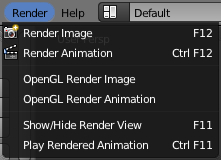利用者:Pepribal/Ref/Info/Menus/Render
- Render Image (F12) renders the current frame, as seen from the active camera, into a UV/Image Editor. The place where this render will appear in screen is defined in the render settings. Esc stops the render or closes the image editor if it is already stopped (or finished).
- Render Animation (CtrlF12) renders, one by one, all the frames of the animation, as seen from the active camera, into a UV/Image Editor. The place where this render will appear in screen is defined in the render settings. Esc stops the render or closes the image editor if it is already stopped (or finished).
- OpenGL Render Image does a quick render of the contents of the 3D View (current frame) using OpenGL, into a UV/Image Editor.
- OpenGL Render Animation does a quick render of the contents of the 3D View (all animation frames) using OpenGL, into a UV/Image Editor.
- Show/Hide Render View (F11) shows (or hides) the editor where the last render was performed.
- Play Rendered Animation (CtrlF11) plays the last rendered animation using an external video player, which has to be defined in the user settings.