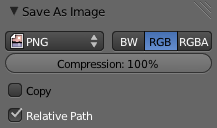利用者:Pepribal/Ref/FileBrowser/Panels/SaveAsImage
File Browser » Save As Image panel
This panel appears when an image associated to an image datablock must be saved to disk, usually to a different location.
The Relative Path tick box will define if the resource new path will be stored as relative (checked) or absolute (unchecked).
The Copy tick box will define if the datablock will be associated to the newly created file (unchecked) or the association will be unchanged, maintaining it with the original one (checked).
Depending on the image format chosen, we can see extra options. In general, we can be asked about what information should be saved into file, via a multiple choice control: BW will save a greyscale image, RGB will save the red, green and blue channels, and RGBA will save the red, green, blue and alpha channels. Other options might apply:
- PNG lets us choose the compression amount (0-100%).
- JPEG lets us choose the quality of the saved picture (0-100%).
JPEG 2000
- Multilayer will save a multilayer OpenEXR file, letting us choose the codec used.
OpenEXR
- TIFF lets us choose between a depth of 8 bits per channel or a depth of 16.