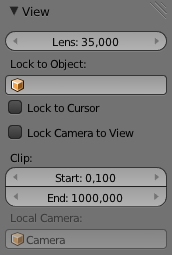利用者:Pepribal/Ref/3DView/Sidebars/Properties/View
View panel
This panel lets you set up several 3D View settings.
Lens lets you define the focal length of the current view (not available in a camera view).
Lock to Object lets you define an object as the center of the view. In that case, the view can be rotated or scaled around that central object, but not traslated, unless you traslate that object. This option is not available in a camera view.
Lock to Cursor is only available when Lock to Object is not active. In that case, the 3D cursor will be the center of the view. In that case, the view can be rotated or scaled around the cursor, but not traslated, unless you change the 3D cursor placement. This option is not available in a camera view.
Lock Camera to View acts on camera views. When this is ticked, all changes in the view (pans, rotations, zooms) will affect the camera, which will follow all those changes. In that case, the camera frame is outlined with an orange line.
Clip values (Start, End) define the distance range from the camera or point of view outside which objects will not show.
Local Camera lets you define an object to act as the local camera associated with the view, which can be different and override the (global) scene camera. The option is available only when the header button that enables local camera and layers is on.