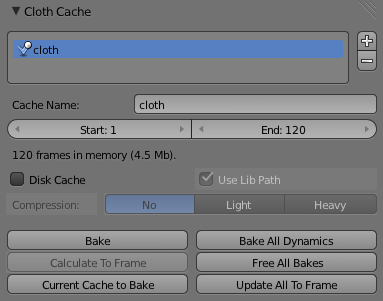利用者:Sascha Uncia/Doc:2.6/Manual/Physics/Particles/Cache And Bake
Cache
Emitter systems use a unified system for caching and baking (together with softbody and cloth). The results of the simulation are automatically cached to memory when the animation is played, so that the next time it runs, it can play again quickly by reading the results from the memory. If you Bake the simulation the cache is protected, and you will be unable to change the simulation settings until you clear the baked frames by clicking Free Bake.
When the simulation is Cached or Baked it will be stored inside of the .blend file when you save the scene. If Disk Cache is checked, Blender will instead save the frames to an external path on the disk (usually in a folder named "blendcache_[file name]" alongside the .blend file).
| Beware of the Start and End Settings | |
| The simulation is only calculated for the positive frames in-between the Start and End frames of the Bake panel, whether you bake or not. So if you want a simulation longer than 250 frames you have to change the End frame! Also, be sure that the simulation fits inside of the Start and End frames in the Timeline. Parts of the simulation that fall outside of this range will not be baked! |
Caching
- As animation is played, each physics system writes each frame to memory, between the simulation start and end frames. Note that for the cache to fill up, one has to start playback before or on the frame that the simulation starts.
- The cache is cleared automatically on changes - but not on all changes, so it may be necessary to free it manually e.g. if you change a force field.
Baking
- The system is protected against changes after baking.
- The Bake result is cleared by clicking on the Free Bake button in the simulation cache settings.
- If the mesh changes the simulation is not calculated anew.
- Simulations cannot be edited whilst Particle Mode they have been baked to a Disk Cache. They must be baked to memory for Particle Mode to work.
Compression
The compression settings, No, Light, and Heavy, determine what level of compression will be applied to the baked frame files. Higher (heavier) compression settings can reduce disk and memory usage, but take longer to bake.
Other notes:
- For renderfarms, it is best to bake all the physics systems, and then copy the blendcache to the renderfarm as well.
- Be careful with the sequence of modifiers in the modifier stack (as always). You may have a different number of faces in the 3D window and for rendering (e.g. when using subdivision surface), if so, the rendered result may be very different from what you see in the 3D window.
- By default, when Disk Cache is checked, frames will be saved to a "blendcache_[file name]" folder alongside the .blend file. Changing this path can lead to strange results when reading the bake from the disk.