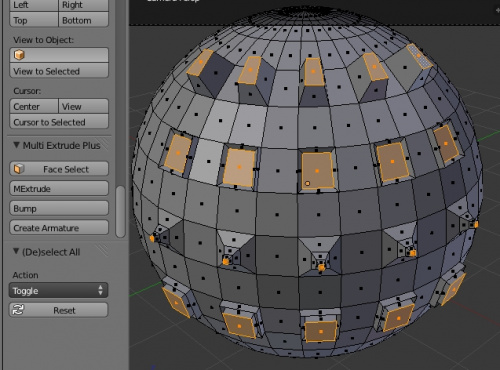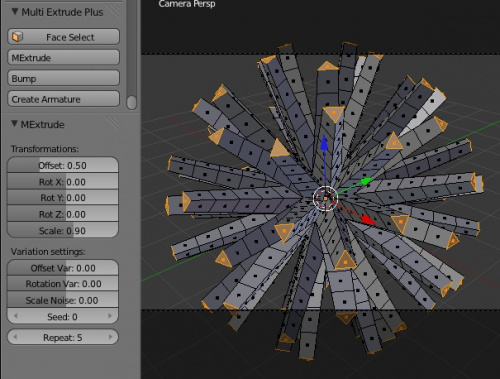Extensions:2.6/Py/Scripts/Modeling/Multi Extrude
< Extensions:2.6 | Py | Scripts | Modeling
2013年10月17日 (木) 18:19時点におけるwiki>Terrywallworkによる版 (update to point to new name and location.)
| UI location | View3D > Edit Mode > Toolbar ( T key ) | ||
|---|---|---|---|
| Usage | In edit mode Extrude faces, add detail to end point extrusion, add rigged armature along extrusions. | ||
| Version | 3.0 | Author(s) | macouno, Liero, meta-androcto |
| Blender | 2.60 | License | GPL |
| Category | Mesh | Distribution | Release |
| File name | in folder multu_extrude_plus |
|---|---|
| Current version download | https://svn.blender.org/svnroot/bf-extensions/contrib/py/scripts/addons/mesh_extra_tools/ |
| Python modules | to be done |
| External Python Modules or dependencies | to be done |
| Data | to be done |
| Warning | this script is in stable development |
|---|---|
| Links | [BugTracker] at Blender Projects
[Discussion thread] at BlenderArtists |
Installation
- This addon is in Blender Contrib addons
- Download all files from the link above
- Place files in a folder called "multi_extrude_plus" in your addons/addons_contrib folder.
Introduction
- You need to be in face select mode to use this addon.
- This combination of addons allows you to quickly extrude faces.
- You can twist & set many parameters on the extrusions.
- You can use the bump button to create greebles or add detail to multi extrude end points.
- With the end points still selected you can then create an armature with linked empties along the extrusions.
- Thanks to Liero for the Multi Extrude functions & the Armature to Mesh functions.
- Thanks to Macouno for the Bump functions
Credits
Thanks go to:
- Macouno, (http://www.macouno.com/)
- Liero for The Script, Permissions.