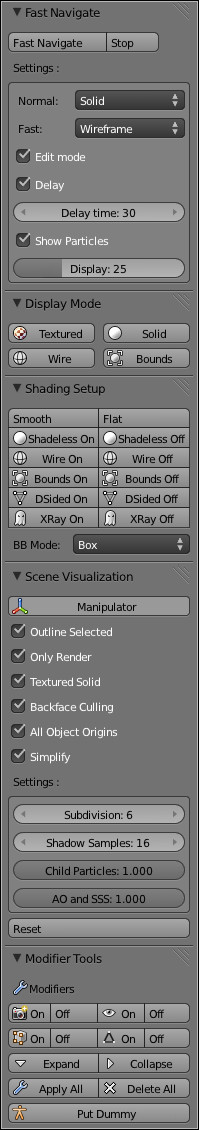Extensions:2.6/Py/Scripts/3D interaction/Display Tools
< Extensions:2.6 | Py | Scripts | 3D interaction
2014年2月23日 (日) 05:01時点におけるwiki>Jordiartによる版
| UI location | Group: 3D View | ||
|---|---|---|---|
| Usage | Navigate the toolshelf and click on desired tool to modify some visual properties and viewport modes for fast navigation. | ||
| Version | 1,6,0 | Author(s) | Jordi Vall-llovera Medina "JordiArt" |
| Blender | 2.7x | License | GPL |
| File name | space_view_3d_display_tools.py |
|---|---|
| Current version download | https://dl.dropboxusercontent.com/u/65106662/space_view_3d_display_tools.py |
| Links | http://jordiart.com/ |
|---|
目次
[非表示]
INSTALLATION
- Download the addon.
- To install the addon you can :
- 1 - Put a copy into your \\.blender\scripts\addons folder.
- 2 - Remember the location and use built-in install function on User Preferences
- Open Blender and go to the addons tab in User Preferences.
- Click 3D View then Display Tools to Enable the script.
- Click Save as default and close the User Preferences.
GENERAL INFORMATION
The addon is designed to provide several tools to speed your workflow in viewport display related tasks and interaction with multiple objects.
The addon works in two ways:
- Apply on selected objects.
- Apply on all objects if none are selected.
The main features of the addon are:
- Fast Navigate : Modal operator to display wireframe/Bounding Box based display while you are orbiting/panning/zooming and other common operations in the viewport. Very similar to fast navigate for sculpt.
- Display tools : Tools to change the object´s viewport display type.
- Shading Setup : Tools to do batch changes on an object's display properties like smooth/flat shading, disable double-sided, switch to shadeless/normal material, wireframe and bounds extra overlay and x-ray visualization.
- Scene Visualization : Unified scene visualization tools. A combination of global display properties from the "N" Panel and scene simplification tools from the scene tab, can all be accessed directly from the toolshelf.
- Modifier Tools : Tools for batch operations related to modifiers like activate, deactivate, expand, collapse, apply and delete all selected object modifiers at once.
A tool for applying a dummy simple deform modifier to improve incorrect viewport performance when the subsurf modifier is active.
TUTORIAL
![]()
KNOWN ISSUES
 Will not work with builds that don't have backface culling support or old python API.
Will not work with builds that don't have backface culling support or old python API. For now the Dummy/Delete Dummy workflow breaks your setups for simple deform modifiers, I´ll try to fix soon.
For now the Dummy/Delete Dummy workflow breaks your setups for simple deform modifiers, I´ll try to fix soon.
FEATURES
FAST NAVIGATE
- Fast Navigate : Start fast navigate mode
- Stop : Stop Starts fast navigate mode ( you can stop with "ESC", "SPACE" or "RETURN" keys too )
- Normal : Set viewport shading mode while you aren´t navigating
- Fast : Set viewport shading mode while you are navigating
- Edit mode : Fast navigate on during edit mode toggle
- Delay : Delay response of returning to normal viewport mode
- Delay time : Delay amount for delay
- Show particles : Display or not the particles during fast navigate
- Display : Percentage amount of particles displayed during fast navigate
- Warning : Move the mouse cursor to return to normal mode
DISPLAY MODE
- Textured : Set object shading to be displayed as textured
- Solid : Set object shading to be displayed as solid
- Wire : Set object shading to be displayed as wireframe
- Bounds : Set object shading to be displayed as bounding box
SHADING SETUP
- Smooth : Set object shading to be smooth shaded (on edit-mode works on faces)
- Flat : Set object shading to be flat shaded (on edit-mode works on faces
- Shadeless on : Set object material to be shadeless material
- Shadeless of : Set object material to be regular material
- Wire on : Display wireframe extra overlay
- Wire off : Hide wireframe extra overlay
- Bounds on : Display Bounding box extra overlay
- Bounds off : Hide Bounding box extra overlay
- DSided on : Enable double-sided mesh drawing
- DSided off : Disable double-sided mesh drawing
- XRay on : Enable x-ray visualization
- XRay off : Disable x-ray visualization
SCENE VISUALIZATION
- Manipulator : Enable / disable manipulator gizmo on viewport
- Outline Selected: Enable / disable visualization of outline on objects that are selected
- Only Render : Enable / disable visualization of only the objects that will be rendered
- Textured Solid : Enable / disable face-assigned textures in solid viewport
- Backface Culling : Enable / disable back face culling to hide the back faces of objects
- All Object Origins : Enable / disable visualization of origin dot for all objects
- Simplify : Enable / disable scene global simplification
- Subdivision : Set global maximum subdivision level
- Shadow Samples : Set global maximum shadow samples
- Child Particles : Set global amount of child particles
- AO and SSS : Set global approximate AO and SSS quality
MODIFIER TOOLS
- Render On : Display modifiers in render time
- Render Off : Hide modifiers in render time
- Viewport On : Display modifiers in viewport
- Viewport Off : Hide modifiers in viewport
- Editmode On : Display modifiers in edit mode
- Editmode Off : Hide modifiers in edit mode
- Cage On : Display modifiers editing cage in edit mode
- Cage Off : Hide modifiers editing cage in edit mode
- Expand : Expand all modifier tabs
- Collapse : Collapse all modifier tabs
- Apply All : Apply all modifiers
- Delete All : Delete all modifiers
- Put Dummy : Put a dummy simple deform modifier for improve viewport performance with subsurf modifier active
 Delete Dummy : Delete the dummy simple deform modifier for improve viewport performance with subsurf modifier active
Delete Dummy : Delete the dummy simple deform modifier for improve viewport performance with subsurf modifier active Subdivision Level : Set subdivision level for all/selected object sub-surf modifiers at once.
Subdivision Level : Set subdivision level for all/selected object sub-surf modifiers at once.
SUPPORT
- [(Blenderartists thread)http://blenderartists.org/forum/showthread.php?262159-Addon-Display-Tools-(-v-1-6-0-)] at Blender Artists.
- Back to Extensions:2.6/Py/Scripts
HISTORY
v1.00 - 2012.08.03 by Jordi Vall-llovera Medina v1.5.5 - 2012.04.23 by Jordi Vall-llovera Medina v1.6.0 - 2014.02.22 by Jhon Wallace, Jordi Vall-llovera Medina
-->