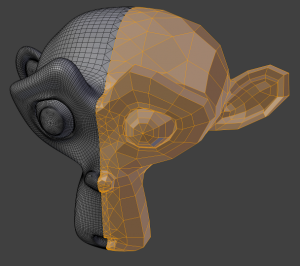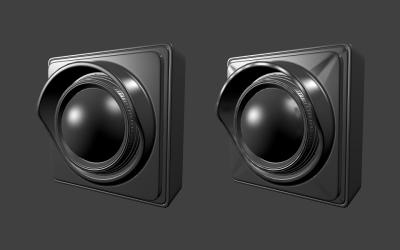Dev:Ref/Release Notes/2.65/Modifiers
目次
Blender 2.65: Modifiers
Laplacian Smooth Modifier
The Laplacian Smooth modifier allows you to reduce noise on a mesh's surface with minimal changes to its shape. This is useful for objects that have been reconstructed from the real world, containing undesirable noise. A mesh smoothing tool removes noise while still preserving desirable geometry as well as the shape of the original model.
The Laplacian Smooth modifier is based on a curvature flow Laplace Beltrami operator in a diffusion equation. Full documentation and example .blend files are on the Laplacian Smooth manual page.
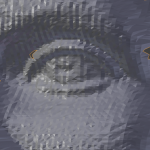
|
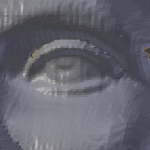
|
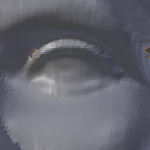
|
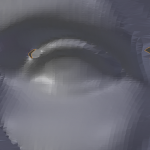
|
Decimate Modifier
The decimator was rewritten, and now preserves UV's and vertex colors. There are now 3 different simplification modes to choose from.
- Edge Collapse - Typical method used to simplify meshes that was used in the original modifier.
- UnSubdivide - Reduce detail on grid-heavy meshes (without giving uneven geometry).
- Planar - Reduces detail on forms comprised of mainly flat surfaces.
Edge-Collapse method has support for using a vertex group to control what parts of the mesh are reduced.
Triangulate Modifier
Added Triangulate modifier that ensures consistent triangulation. It is especially useful for bump map baking where a consistent triangulation should be enforced when baking/exporting/importing, to avoid artifacts caused by a different triangulation of the mesh by that which was used for baking by internal/external tools. Artifacts are caused by different interpolation of tangent space than the one used during baking. Barycentric interpolation, which is used here, is different for different triangulations of a quad, just like gouraud shading is different for different triangulations. (r52379)
Workflow
To ensure correct tangent space interpolation, we need to add a triangulate modifier to ensure the same triangulation in two stages of the pipeline:
- Prior to baking, to the object being baked to
- Prior to exporting or rendering, to ensure the triangulation will remain consistent.
- If the model is animated, triangulation modifier should go before the armature modifier
The triangulation scheme (currently, beauty option on the modifier, but there will be others in the future, such as 1,2,3 - 2,3,4 vertex connection schemes) should remain consistent during these two procedures. Beauty option stands for splitting quads along the shortest diagonal on the modifier, while off will do the opposite.
The picture on the right shows the kind of artifacts that are caused when quads are split differently (right) than how they were split during baking. (Model by Andy Davies).