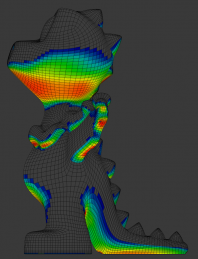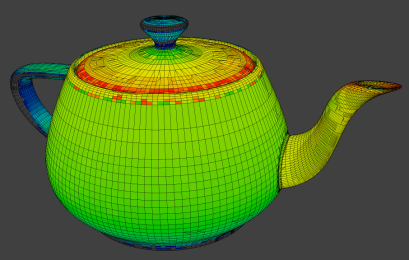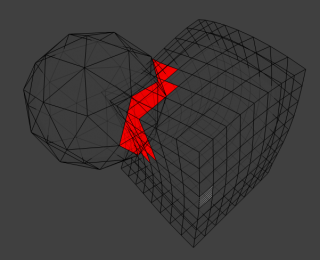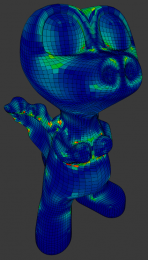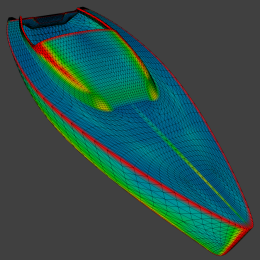Doc:2.6/Manual/Modeling/Meshes/Mesh Analysis
Page status (reviewing guidelines)
Proposed split
|
Mesh Analysis
Mesh analysis is useful for displaying attributes of the mesh that may impact certain use cases.
The mesh analysis works in editmode and shows areas with a high value in red, and areas with a low value in blue. Geometry outside the range is displayed grey.
Currently the different modes target 3d-printing as their primary use.
Overhang
Extrusion 3D printers have a physical limit to the overhang that can be printed, this display mode shows the overhang with angle range and axis selection.
Thickness
Printers have a limited wall-thickness where very thin areas can't be printed, this test uses ray casting and a distance range to the thickness of the geometry.
Intersections
Another common cause of problems for printing are intersections between surfaces, where the inside/outside of a model can't be reliably detected.
Unlike other display modes, intersections have no variance and are either on or off.
Distortion
Distorted geometry can cause problems since the triangulation of a distorted ngon is undefined.
Distortion is measured by faces which are not flat, with parts of the face pointing in different directions.
Sharp Edges
Similar to wall-thickness, sharp edges can form shapes that are too thin to be able to print.
Warning
|