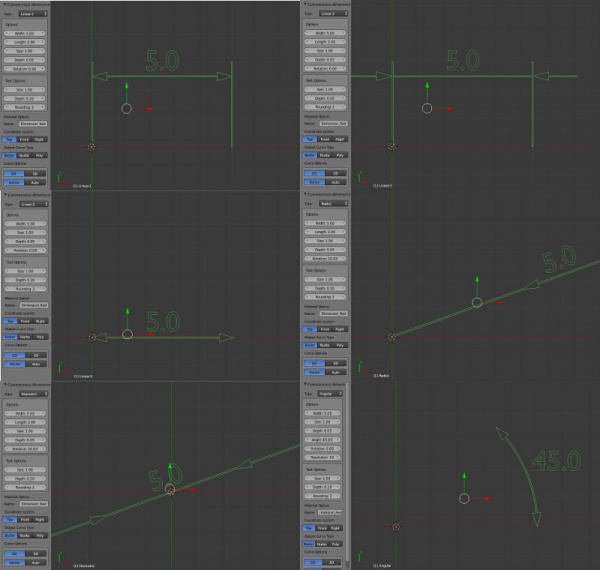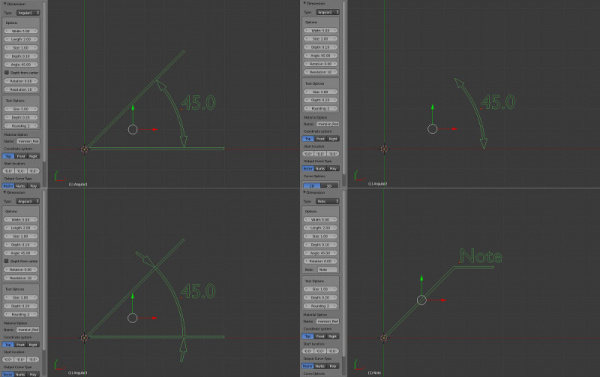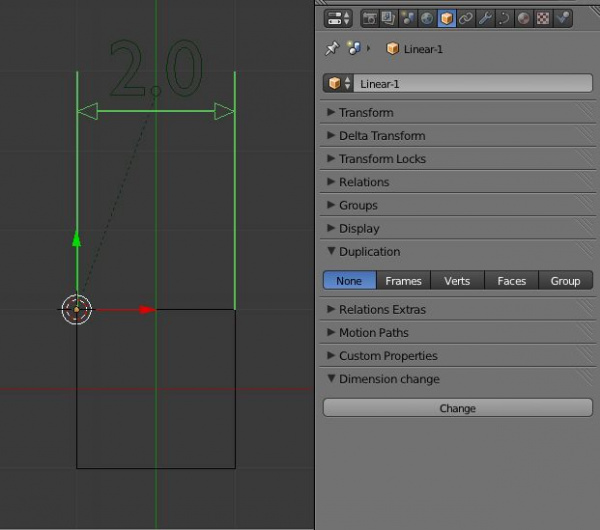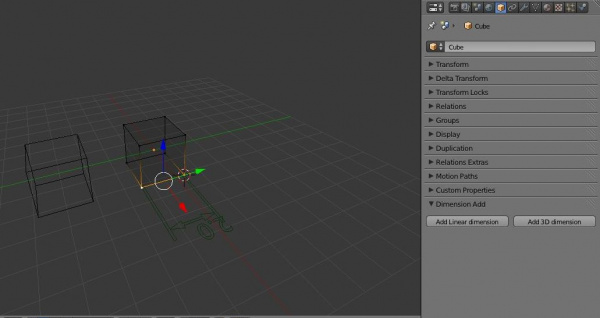Extensions:2.6/Py/Scripts/Curve/Dimension
< Extensions:2.6 | Py | Scripts | Curve
2017年1月17日 (火) 08:35時点におけるwiki>Cwolf3dによる版
| UI location | Add > Curve > Dimension | ||
|---|---|---|---|
| Usage | Just select the two vertices and go to Object mode and a panel click Add Linear dimension or Add 3D dimension. | ||
| Version | 3.9.5 | Author(s) | Spivak Vladimir |
| Blender | 2.78 | License | GPL |
| Category | 2.6/Py/Scripts/Curve | Distribution | Contrib |
| File name | add_dimension.py |
|---|---|
| Current version download | https://developer.blender.org/diffusion/BAC/browse/master/add_dimension.py |
| Links | http://cwolf3d.korostyshev.net/index.php/portfolio/python/148-python-script-for-blender-added-dimension |
|---|
目次
[非表示]
Introduction
Add > Curve > Dimension
3 types of linear dimensions, 1 radius, 1 diameter, 3 corner and 1 note.
Change the dimension at any time
It is possible to change the dimension at any time, even after creation.
To this is added the panel. To change the size to select it and click in the panel - change.
You can add a dimension is very simple
You can add a dimension is very simple, just select the two vertices and go to Object mode and a panel click Add Linear dimension or Add 3D dimension.
Download
The script can be downloaded at this link: http://cwolf3d.korostyshev.net/images/dimension/add_dimension.zip
| You must first unzip | |
| You must first unzip the file and copy the contents to the default folder addons Blender |
Or: https://developer.blender.org/diffusion/BAC/browse/master/add_dimension.py
Support
- Python & Plugins forum at Blender Artists.