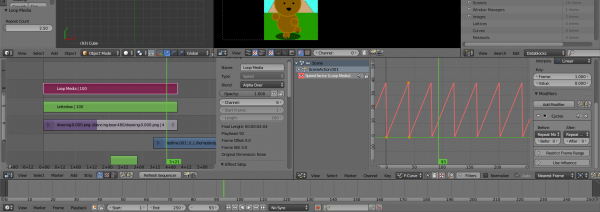Extensions:2.6/Py/Scripts/Sequencer/Loop Media
| UI location | Group: Sequencer | ||
|---|---|---|---|
| Version | 0.1 | Author(s) | Robert Forsman |
| Blender | 2.71 | License | GPL |
| File name | vse-loop.py |
|---|---|
| Current version download | https://github.com/mutantbob/blender-vse-loop |
目次
[非表示]
Instructions
Pick a Scene, Image, or Movie strip in the Video Sequence Editor, and use the Strip menu to find the Loop Media operator. A speed effect strip will be created to accomplish the looping effect.
If there is already a Speed strip pointing at the active strip, or if the active strip is a Speed strip, then it will be adjusted instead.
This addon has an adjustable parameter for the loop count (which defaults to 2), but it is only visible if you have a 3D view open with its toolbar open (which is unlikely if you are doing sequence editing; maybe blender will be upgraded to show the operator parameter panel in another spot one day). You can also adjust the length of the base media strip to add more loops. Fractional loops are also possible.
The effect is achieved by configuring the Speed effect strip to have an fcurve on the speed_factor property which is then reinterpreted as a frame_number through use of the use_default_fade and use_as_speed boolean properties. The final bit of magic is a Cycles modifier on the fcurve.