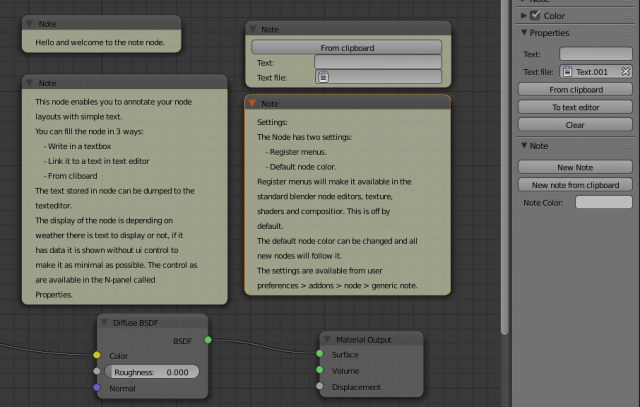Extensions:2.6/Py/Scripts/Nodes/Generic Note
| UI location | Node Tree N-panel or optionally the normal node menus. | ||
|---|---|---|---|
| Usage | Crete a node with text from clipboard, typed into or link to blender text editor. | ||
| Version | 0.1.5 | Author(s) | Linus Yng |
| Blender | 2.7.1 | License | GPL |
| Category | Node | Distribution | Extern |
| File name | generic_note.py |
|---|---|
| Python modules | Used standard Python modules |
| Warning | Note that only people with this addon can read your note. |
|---|---|
| Links | http://blenderartists.org/forum/showthread.php?354893-Generic-Note-Node |
| Release Log | Release log page, possibly in this wiki |
This node enables you to annotate your node layouts with simple text. You can fill the node in 3 ways:
- Write in a textbox
- Link it to a text in text editor
- From cliboard
The text stored in node can be dumped to the texteditor. The display of the node is depending on weather is text to display or not, if it has data it is shown in without and ui control to make it as minimal as possible. The control as are available in the N-panel called Properties.
Settings: The Node has two settings:
- Register menus.
- Default node color.
Register menus will make it available in the standard blender node editors, texture, shaders and compositior. This is off by default. The default node can be changed and all new nodes will follow it. The settings are available from user preferences > addons > node > generic note.