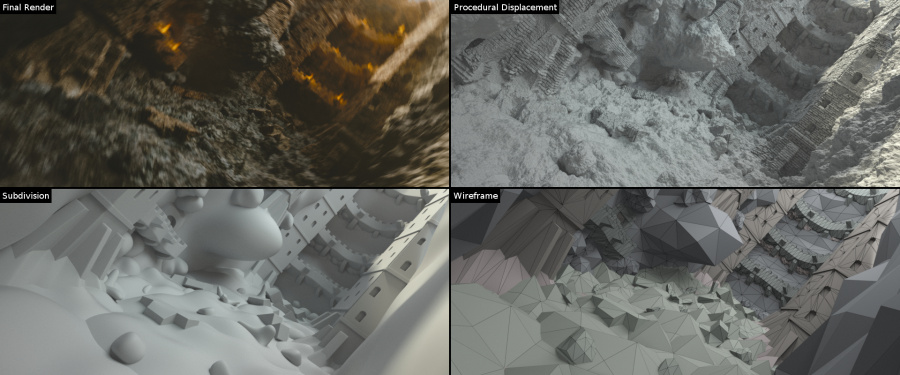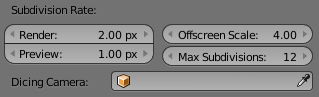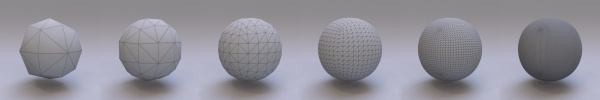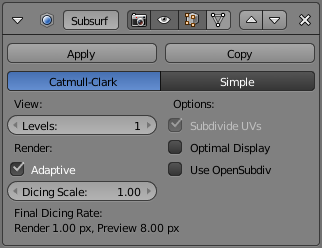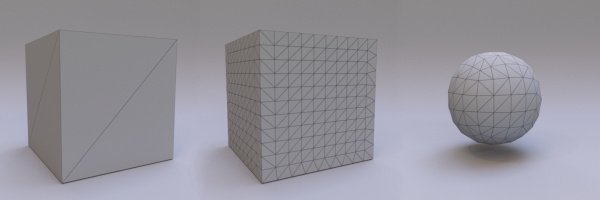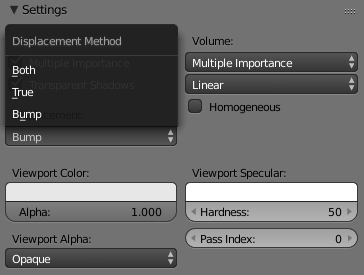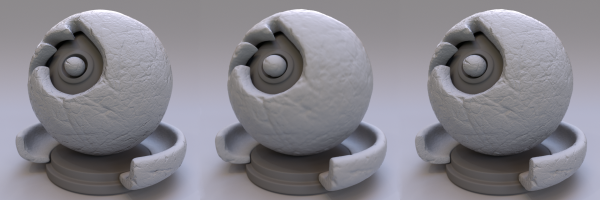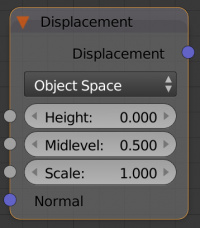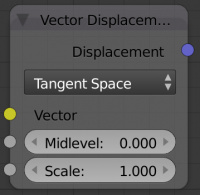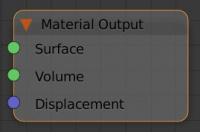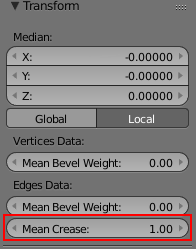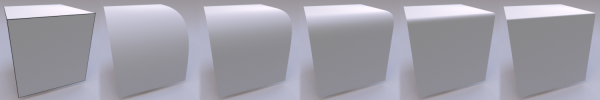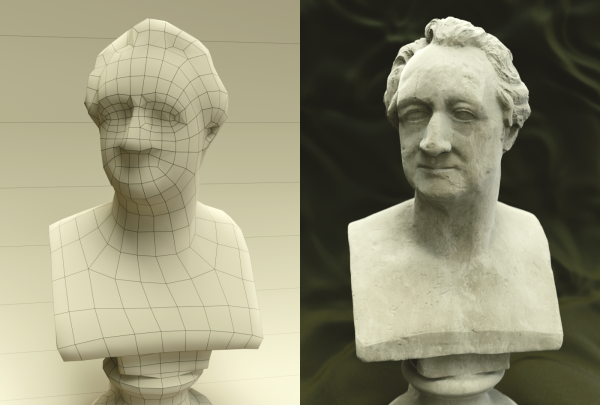利用者:Maiself/Micropolygon Displacement
2018年2月24日 (土) 02:26時点におけるwiki>NudelZによる版
目次
[非表示]Cycles Subdivision and Displacement
Goal of this project is to enable artists to create highly detailed surfaces with less effort and resources compared to normal modeling techniques.
Note
This feature is under active development and should be considered experimental. Settings may be added and removed as development progresses; it is recommended to avoid use in production until things become more finalized.
|
Subdivision Rate
- Render: Micropolygon size in pixels for the final render
- Viewport: Micropolygon size in pixels for the viewport render
- Offscreen Scale: Automatically reduces the amount of micropolygons outside of the "camera view" (higher values will produce less/larger micropolygons)
- Max Subdivisions:
- Dicing Camera:
- Adaptive: Enable/Disable Adaptive subdivision
- Dicing Scale: Multiplier for the scene dicing rate
- Final Dicing Rate: Final dicing values (Subdivision Rate * Dicing Scale)
- Subdivide UVs: Not supported at the moment
- Simple: The mesh is subdivided in a linear fashion, preserving its shape, this may be useful for example on walls in an architectural render.
- Catmull-Clark: This subdivision produces smoothed meshes, good for characters, organic models, or models designed for use with this type of subdivision.
Displacement Method
- Bump Only:
- Displacement Only:
- Displacement and Bump
Displacement Nodes
- Space: World or Object
- Height:
- Midlevel:
- Scale: Multiplier for the strength of the displacement
- Normal:
- Space: Tangent, World or Object
- Vector:
- Midlevel:
- Scale: Multiplier for the strength of the displacement
- Displacement Output:
Mean Crease
Tips
- no abrupt changes in shader, use smoothstep or other smoothing functions instead
- prefer quad only meshes, use creases sparsely...
- formula to calculate the amount of polys with a rate < 1 -> 1/(dicing rate ^ 2)
- multiply the displacement input by 10 to get the correct result (2.78)
Geometry Cache
- Todo
Not Supported
- Subdivide UVs
- Instancing
- UV Tangent
- Deformation Motion Blur
- Deformation Motion Blur with displacement
- multiple materials on a single mesh will break the surface
Example Render