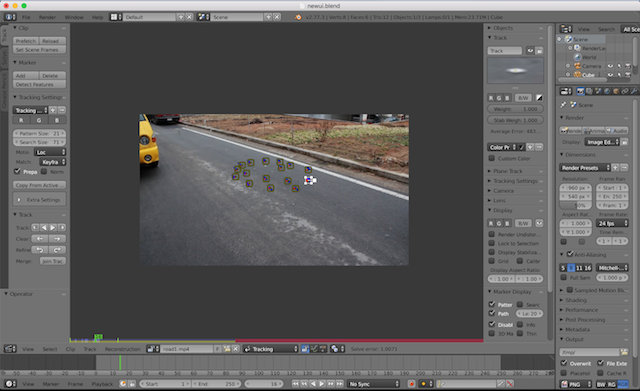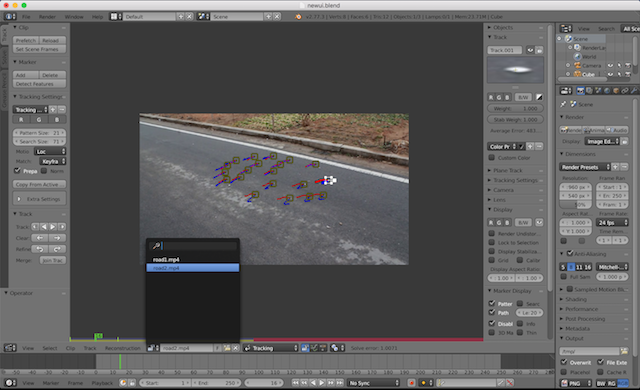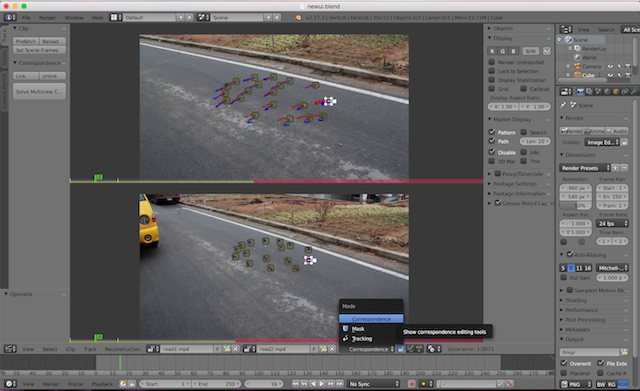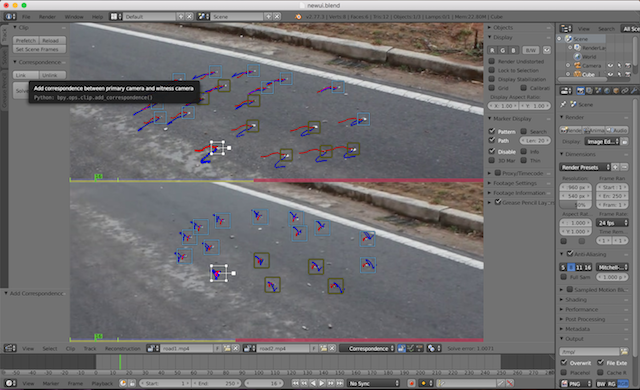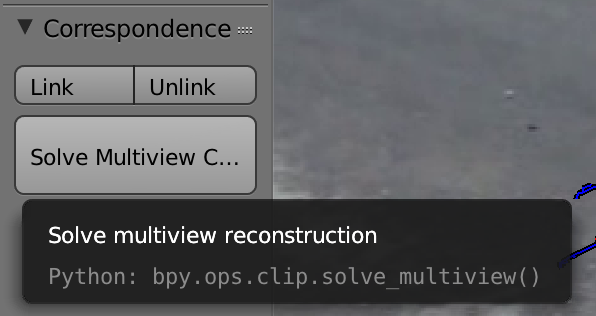利用者:Tianwei37/User Documentation
User Documentation (GSoC 2016 - Multi-view Reconstruction)
In this post, I will illustrate how to use this new feature and briefly explain the benefits. Due to the image size limitation of wiki.blender.org, users may also refer to the high-res version of this documentation at http://hlzz.github.io/blender3/.
The workflow is simple and straightforward:
1. Open the main clip, mark some markers from the first frame and get them tracked.
2. Open the witness clip, do the same.
3. Enter the 'correspondence' mode
4. specify some links across different clips (implying the two tracks are actually the same).
5. Hit 'Solve Multiview Camera' button, you are done!
- I also made a short video to show the whole process. The video can be accessed at https://youtu.be/aZlu_Q5z7i8
The main benefits for this new feature is to deliver robust camera reconstruction results. Movie industry often shoot witness clips to aid the solving of the main clip. This feature add the support for this witness camera demand.