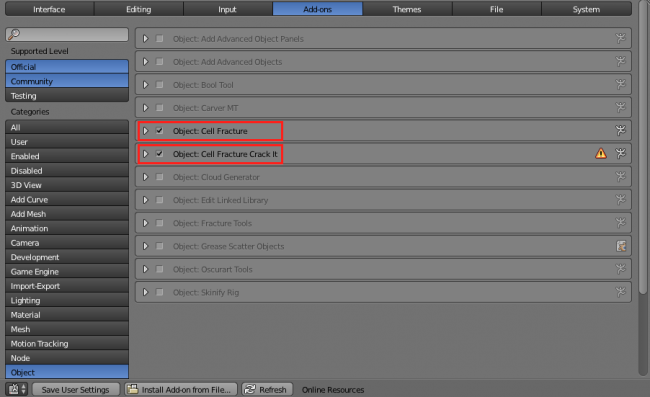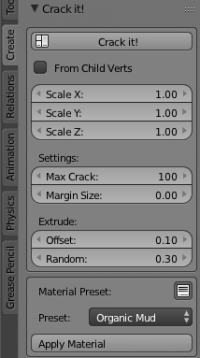Extensions:2.6/Py/Scripts/Object/CrackIt
< Extensions:2.6 | Py | Scripts | Object
| UI location | Crack It panel in Toolshelf > Create tab | ||
|---|---|---|---|
| Version | 0, 1, 2 | Author(s) | Nobuyuki Hirakata |
| Blender | 2.7x | License | GPL |
| Category | Object | Distribution | In Blender release addons |
| File name | object_fracture_crack folder |
|---|---|
| Current version download | released with Blender 2.79 |
| Links | https://blenderartists.org/forum/showthread.php?404683-Addon-Crack-It-Make-Crack-for-Tree-Poop-Rock-etc |
|---|
目次
[非表示]
Information
- The addon makes a cracked object based on selected object. Also you can use material preset for cracked objects.
- This addon depends on 'Cell Fracture' addon.
More detailed docs & videos & resources:
http://gappyfacets.com/2016/08/11/blender-crack-addon-basic-tutorial/
Installation
- Open File » User Preferences… and go to the Add-ons tab
- Enable 'Object: Cell Fracture' addon. AND enable 'Object: Cell Fracture Crack It' addon
- Click to Save User Settings
Basic Usage
- Select an object.
- Find 'Crack It' panel in 'Create' tab of toolshelf.
- Click 'Crack It' button. It makes cracked object with some modifiers.
- Tweak modifier setting. Decimate modifier to simplify shape, Smooth modifier to smooth shape.
- Select material preset and click 'Apply Material' button.
Options
Crack Option:
- 'From Child Verts': Use child's vertices and position for origin of crack.
- 'Scale X/Y/Z': Scale of crack. To make long crack like bark of tree, decrease scale of an axis.
- 'Max Crack': Max number of crack. Notice that if you increase it too much, calculation will take long time.
- 'Margin Size': Margin of crack. To make more gap of crack, increase it.
- 'Extrude': Extrusion size along with object's normal.
- 'Random': Randomness of crack' rotation and scale.
Material Preset:
- 'Organic Mud': organic mud material
- 'Mud': Mud Material
- 'Tree': Tree Material
- 'Rock': Rock Material
Tips
- Objects which have many vertices or complex shape could take huge amount of time to make crack. So using simple object is recommended, or simplify an object by applying decimate modifier in advance.